Our control panel has the option for pre-configured Counter-Strike 1.6 server MODs, so you can easily change your MOD, according to your preferences::
How to choose a pre-configured server mod?
1) Login in control panel, then click on your active server and click the "STOP" button on your server.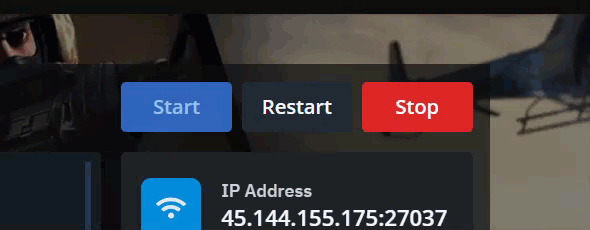
2) Once your server is stopped, navigate to "SERVER TYPE"
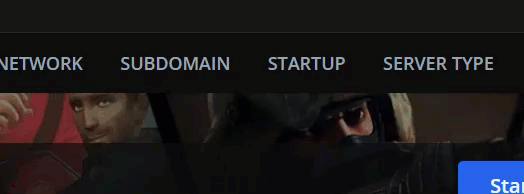
3) Now navigate to the "REHLDS PLATFORM & SERVER MODES" section, click on "NOT DELETE FILES" -> "DELETE FILES", then click on "INSTALL"
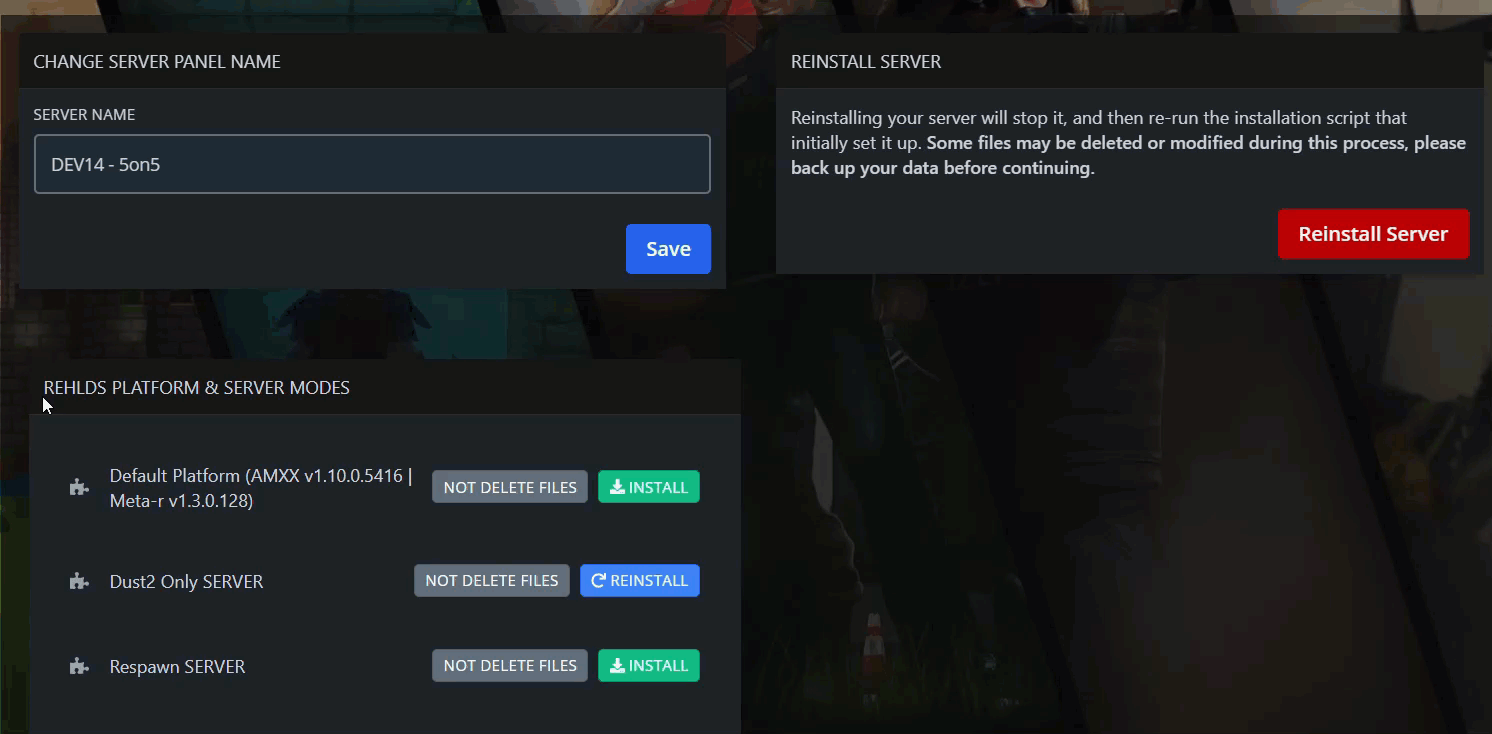
NOTE: Installation of the server mod can take 1 to 5 minutes, so be patient.
Explanation:
NOT DELETE FILES - Does not delete any files, but replaces them (Not recommended)
DELETE FILES - Deletes all files on your server and replaces them with those of the selected server mod (Recommended when changing the MOD)
Please let us know, if you need additional help, we will be happy to help you! You can contact us at any time by clicking here!

