Our control panel has the option of an easy option to upload files, this allows easy and fast uploading to your world.
How do I change/upload my world to my Minecraft server??
1) Login in control panel, then click on your active server and click the "STOP" button on your server.
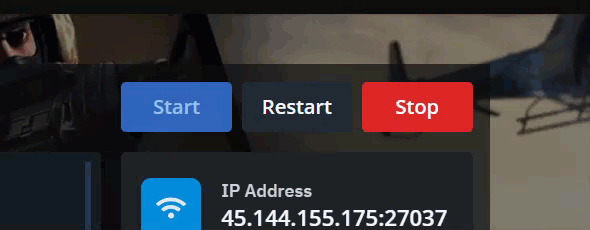
2) Once your server is stopped, navigate to "FILES"
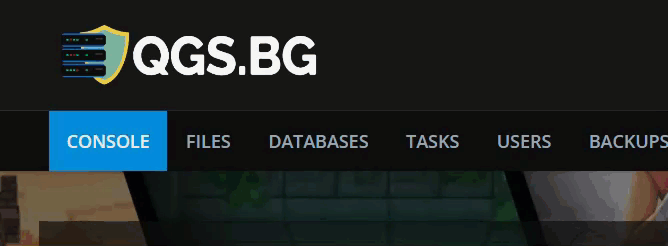
3) Now upload your world to an archive with the extension .zip, .tar, .tar.gz or .rar, then right-click on the file and select "Unarchive"
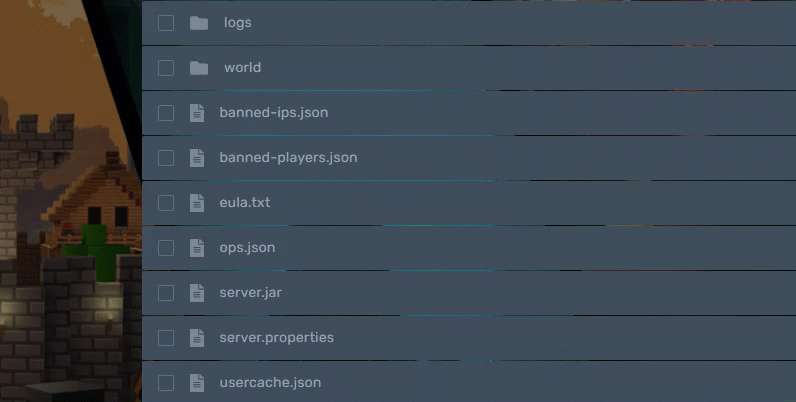
4) Now that you have uploaded your world and the archive has been unzipped, it is time to set in the file server.properties, the folder name of your world. Find the "level-name=" parameter and change the value "world" to the folder name of your uploaded world, then save the changes using the "SAVE CONTENT" button.
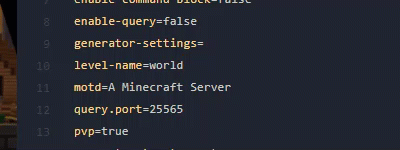
5) Once you have completed all the steps, return to the beginning of the control panel and then click on "RESTART" to apply the changes.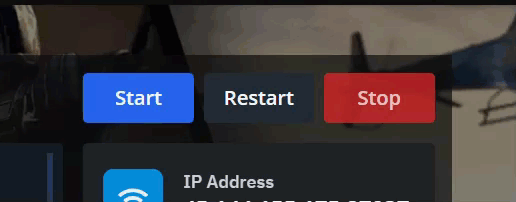
Please let us know, if you need additional help, we will be happy to help you! You can contact us at any time by clicking here!

