Providing access to a sub-user reduces the risk of abuse. This way, you can easily give access to another person to manage your server:
NOTE: To add a specific user as a sub-user, the user must first have a registration in our system my.qgs.bg or an existing registration.
How to give access?
1) Log in to the control panel, then click on "Users"
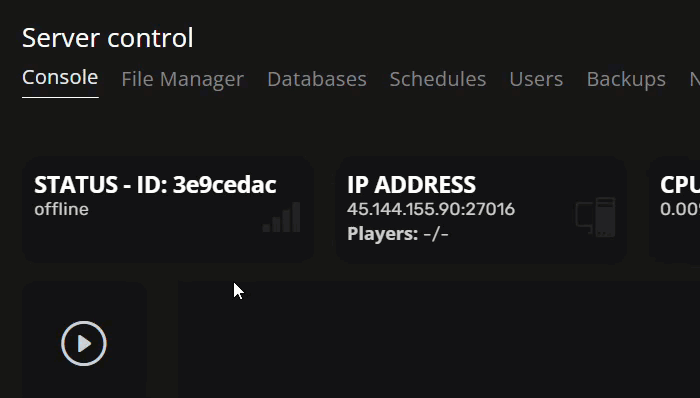
2) Then click on "New User" enter the email address of the user you want to add. Select the server access options for the specific user, then click on "Invite User"
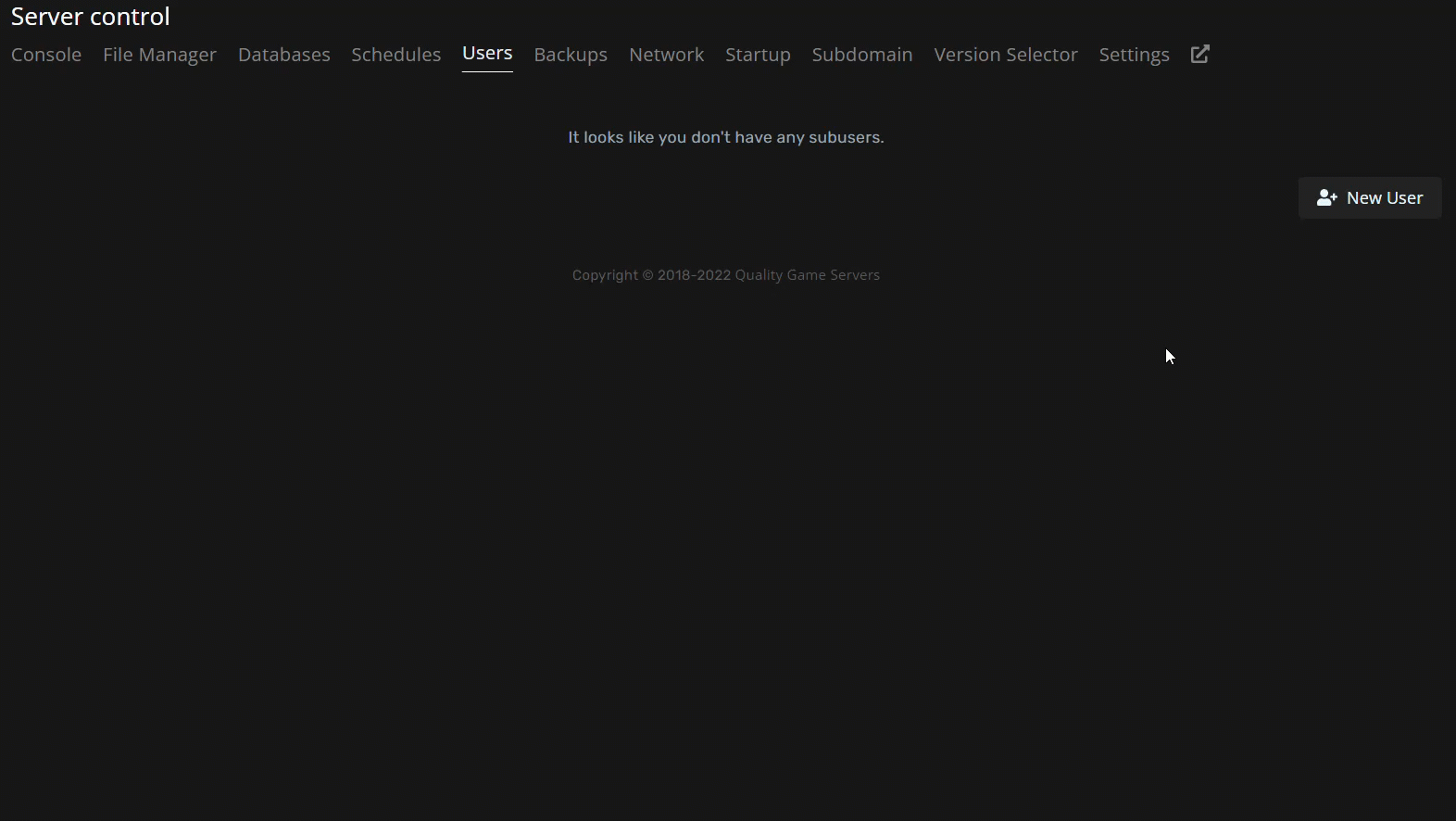
Please let us know, if you need additional help, we will be happy to help you! You can contact us at any time by clicking here!