By default, the servers we provide have the PING BOOST option disabled from the control panel.
NOTE: Enabling PING BOOST uses a small percentage more of your server's resources. Reaching ~950FPS instead of 1000 is no problem. The difference is 50 microseconds (0.05 milliseconds!) and no player (even the pro) can feel them!
How do I make my Counter-Strike 1.6 server with 1000FPS?
1) Login to your server's control panel and navigate to "Startup"
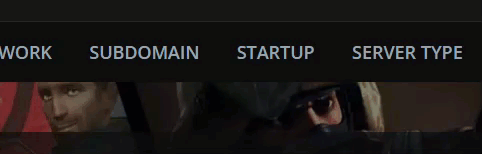
2) Once in the startup parameters, find the "PING BOOST" parameter and change the value from 0 to 3.
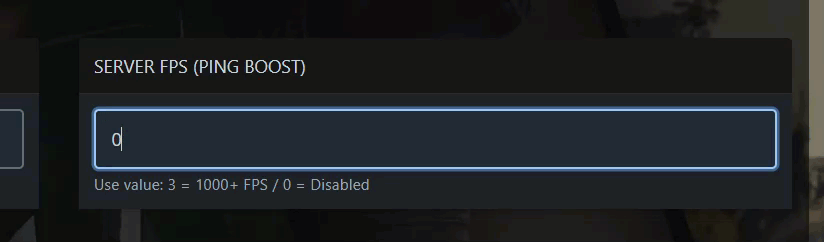
NOTE: Please note that you need to add the sys_ticrate value to the cstrike folder, the server.cfg file must be set to 1500 in order for your server to work with 1000FPS 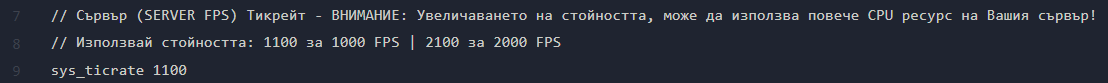
3) Return to the beginning of the control panel, and then press "RESTART" to apply the changes.
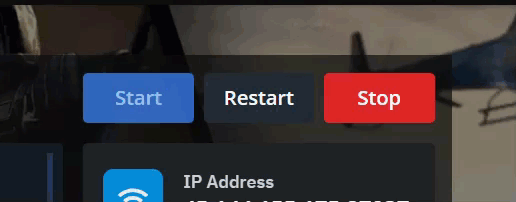
4) After you restart your server, enter the "stats" command in your server's console.
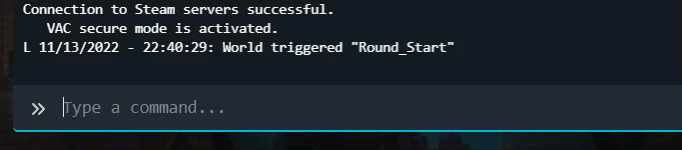
You have already successfully increased the FPS on your server!
Please let us know, if you need additional help, we will be happy to help you! You can contact us at any time by clicking here!

