Error: /entrypoint.sh: line 11: ./XXXXXX: Permission denied appears when there are no set permission for the startup file, these permission are most often changed when replacing the file on your server or upgrading to a platform.
To fix this problem, you need an FTP client, such as FileZilla or another FTP client, through which you can access your files.
The example we will give you is how to fix a problem "/entrypoint.sh: line 11: ./XXXXXX: Permission denied" using FileZilla:
A tutorial on how to use an FTP client can be found HERE:
1. Access the files on your server using an FTP client
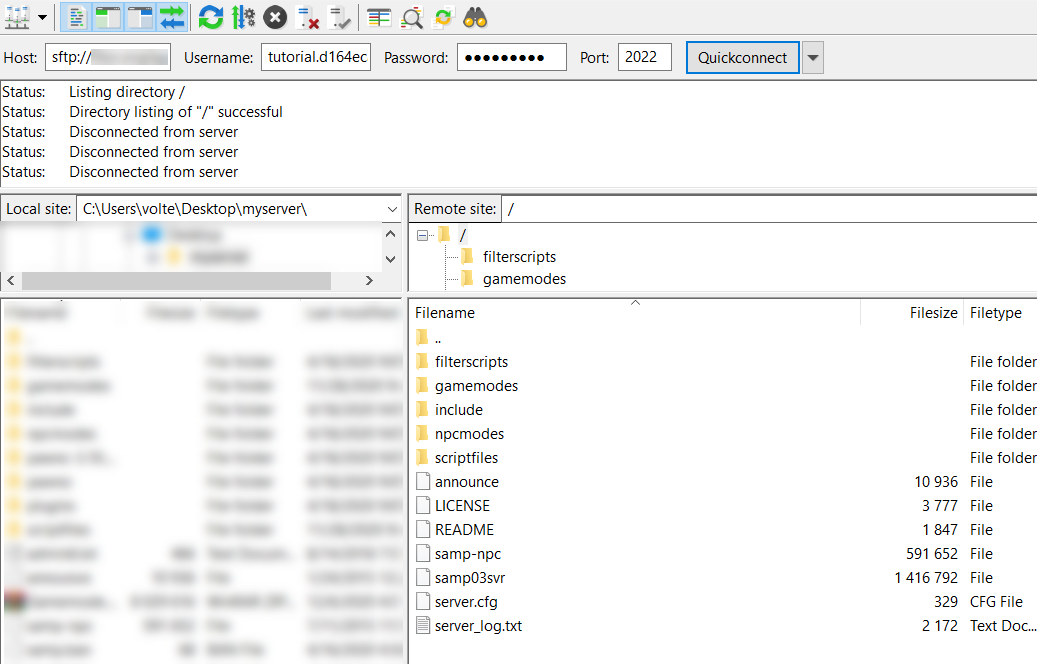
2. Find the file name that the "entrypoint.sh: line 11: ./ХХХХХ Permission denied" error tells you and click with right of the mouse on file > File permissions
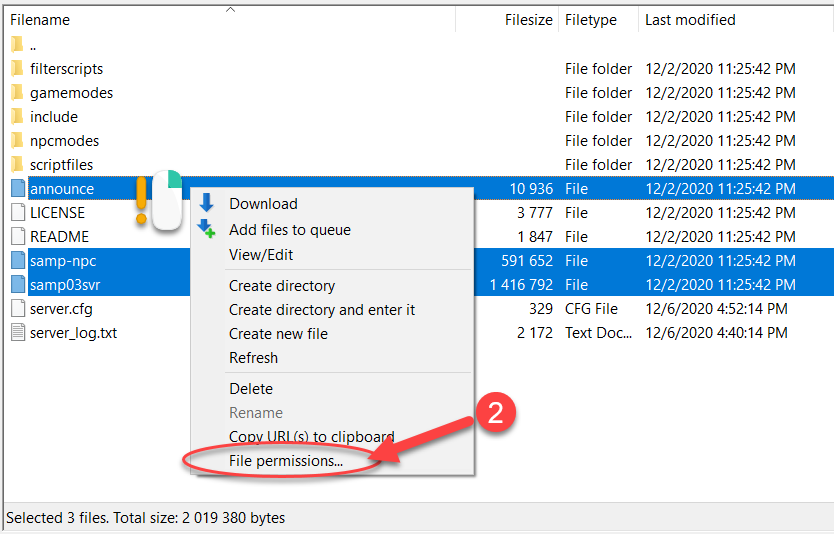
3. Set the value "755" for the file and click "OK"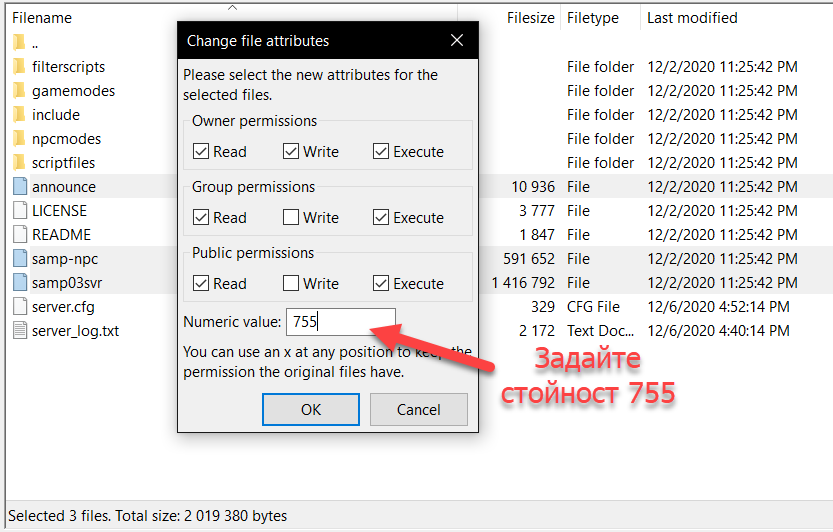
- Once you have set the file/files permissions, you can start your server.
Please let us know, if you need additional help, we will be happy to help you! You can contact us at any time by clicking here!

