Accessing and managing your server is very easy, through our control panel
How do I access?
1) Enter the following URL in your browser: https://panel.qgs.bg![]()
2) Log in to the control panel using your login details that our system sent to your email.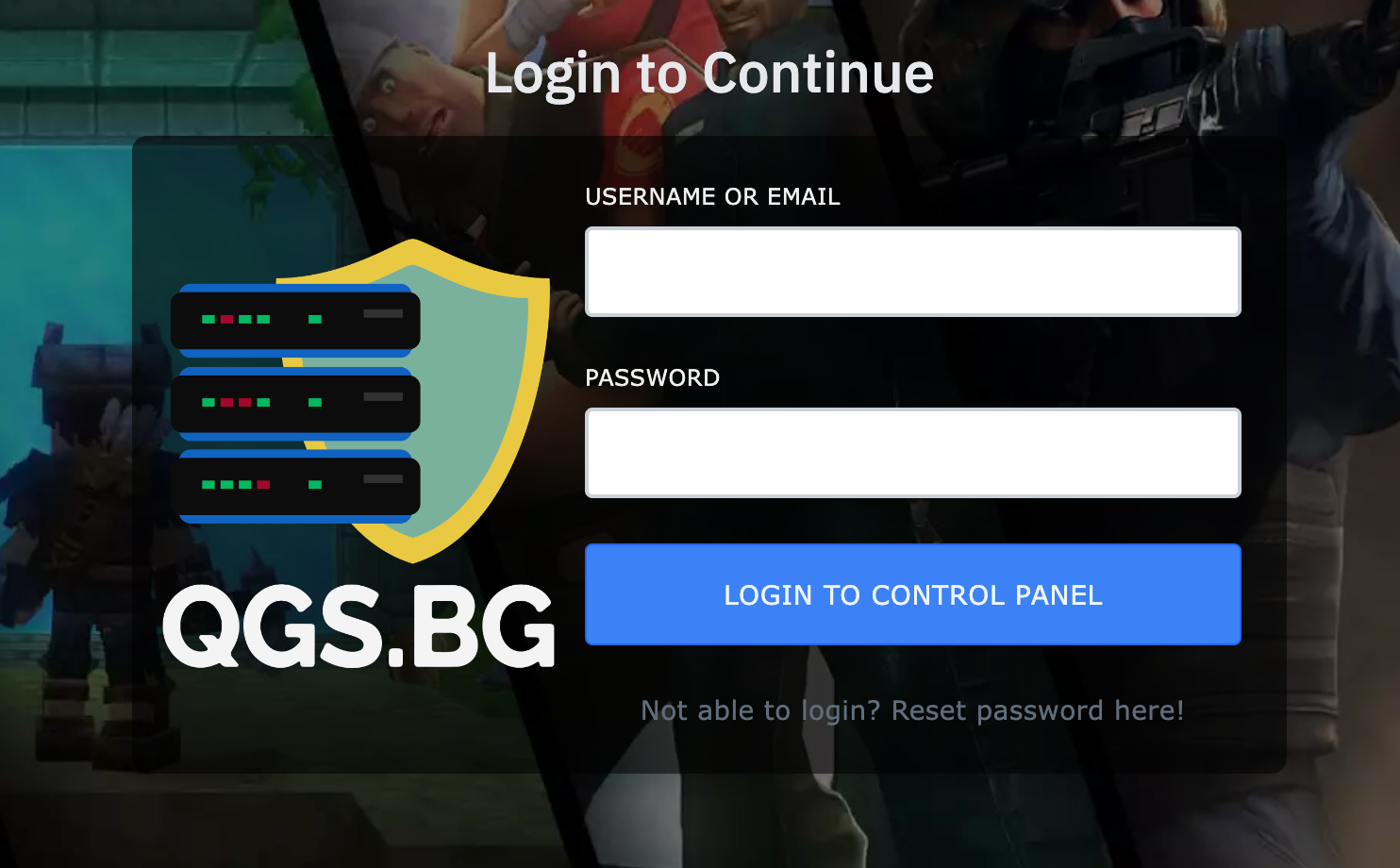
Note: Please do not provide anyone with your login details on my.qgs.bg and panel.qgs.bg!
- If you want to give control panel access to another person, you can follow this lesson: How to add a sub-user
I forgot my password/My login details do not match, what should I do?
There are 2 options for resetting the password to access the control panel:
Option 1 (In case of active service) -
1) Login the client area using the data from your registration, then navigate to a section "Your Active Products/Services"
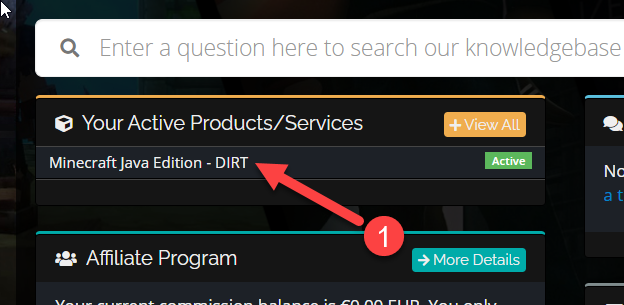
2) Now navigate to the left menu "Actions" and click on "Change Password"
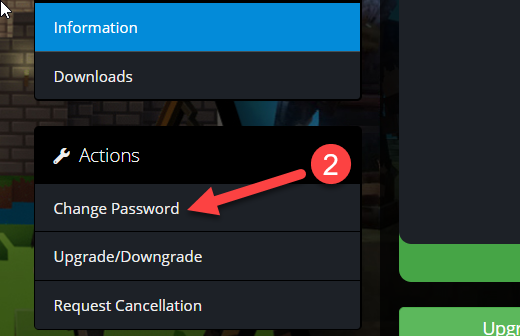
After entering your new password, you can access our control panel.
Option 2 -
1) Click on "Not able to login? Reset password here!" to show you the field to reset your password.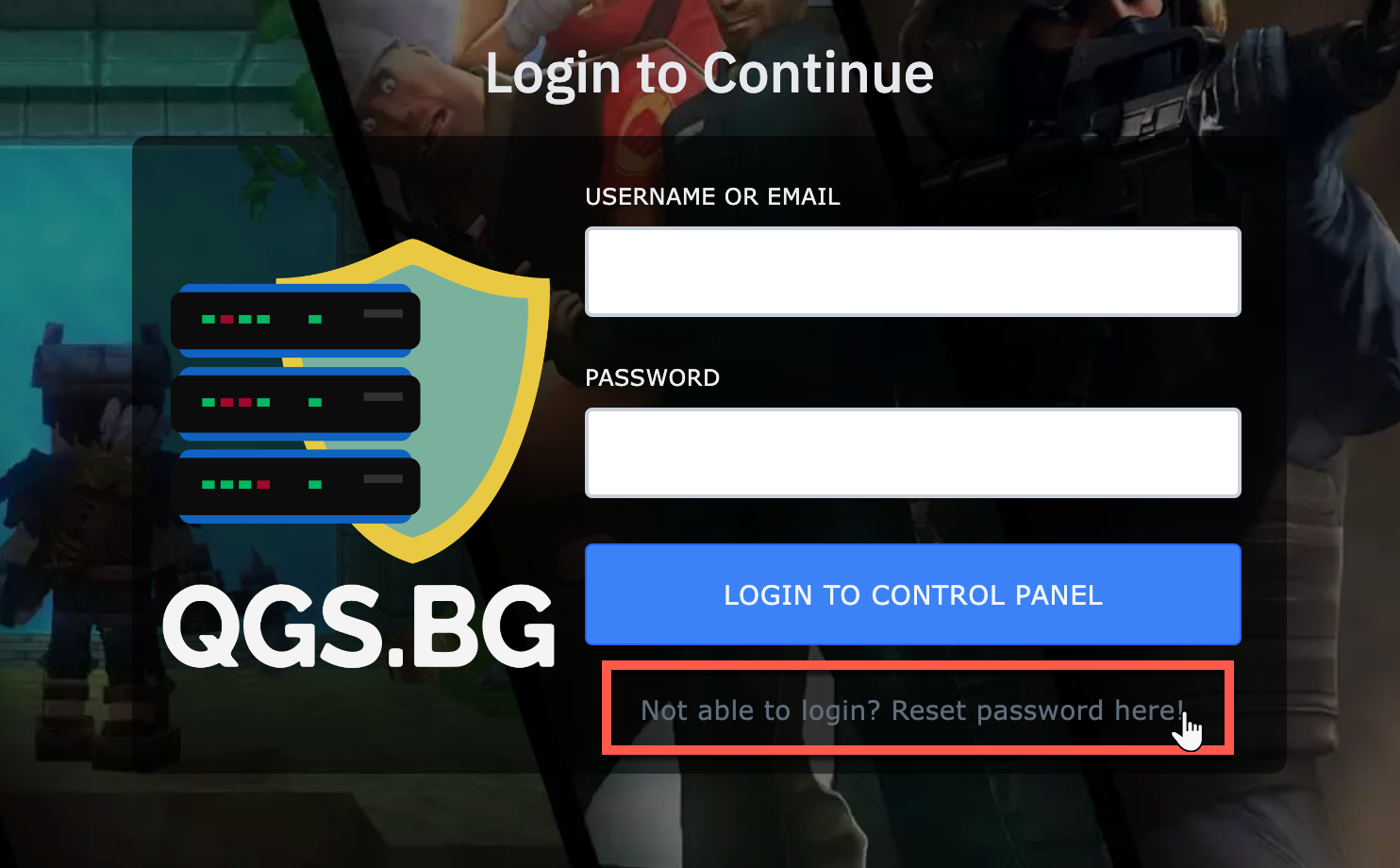
2) After entering your email in the field, the system will send you an email with a link from where you can set your new password.
Please let us know, if you need additional help, we will be happy to help you! You can contact us at any time by clicking here!

