If you came across this tutorial, you are probably trying to get your ARK server to work with the Extinction map
Let's look at the steps needed to set things up.
How to set a new map in the ARK server?
1) Log in to the control panel, click on your active server and navigate to "Startup"
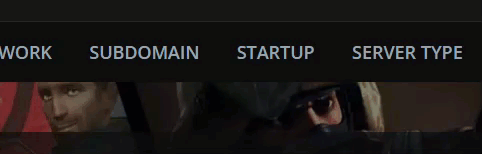
2) Then, find the parameter "SERVER MAP" and replace the value from TheIsland to Extinction
3) Go back to the beginning of the control panel and then click on "RESTART" to apply the new changes.
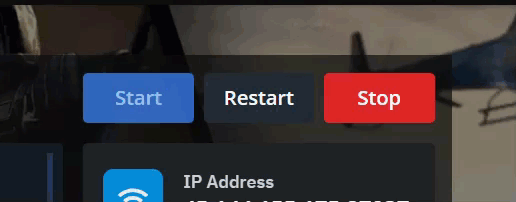
Now you already successfully changed the map on your server!
Please let us know, if you need additional help, we will be happy to help you! You can contact us at any time by clicking here!

