By default, the servers we provide have a FastDL (sv_downloadurl) option that you can find in our client area.
How do I find my FastDL (sv_downloadurl) address??
1) Log in to the client area (my.qgs.bg)> Services > My Services > click on your active Counter-Strike service> scroll down and click on "FastDL (sv_downloadurl) data"
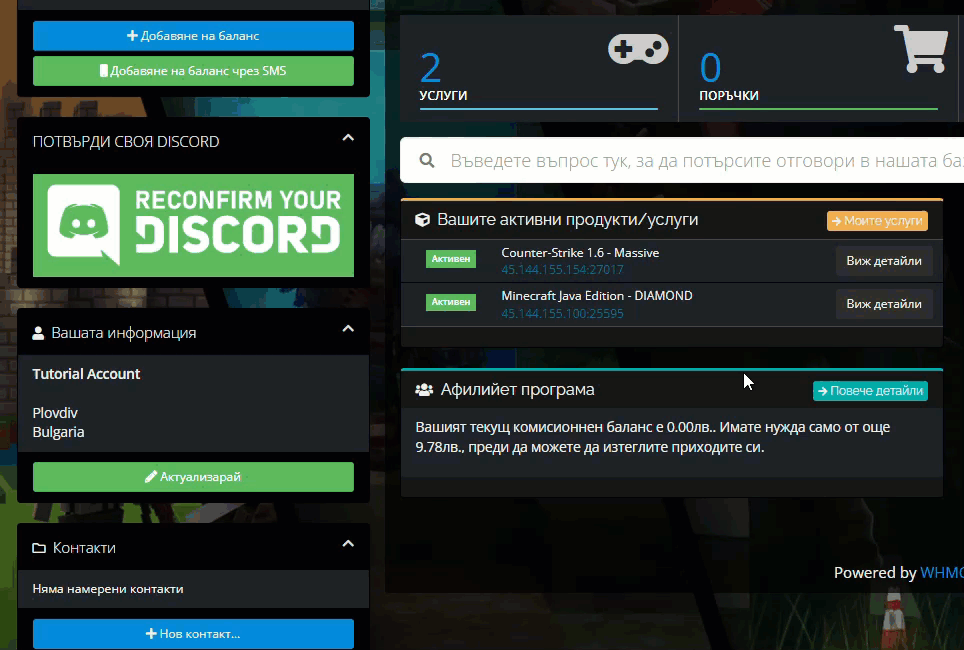
2) When you are in "My FastDL (sv_downloadurl) credentials" click on "Sync the files" so that all the necessary information can be uploaded. Once the sync is complete, click on "Copy URL".
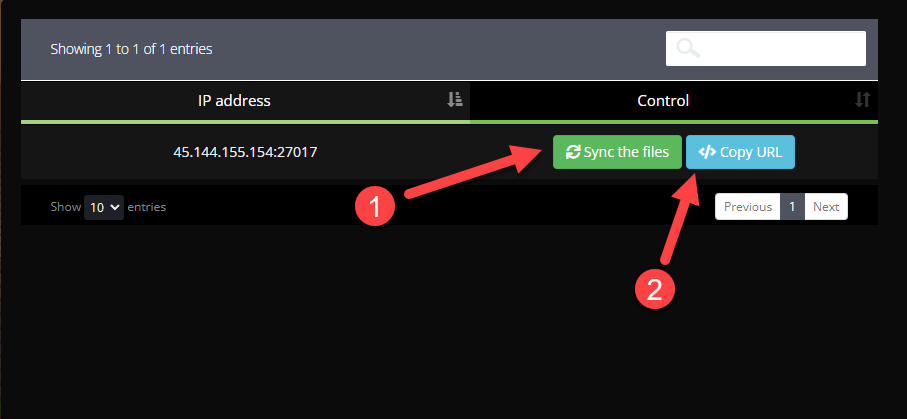
3) Once you have the FastDL (sv_downloadurl) address, login to your server's control panel and navigate to FILES > "cstrike" folder 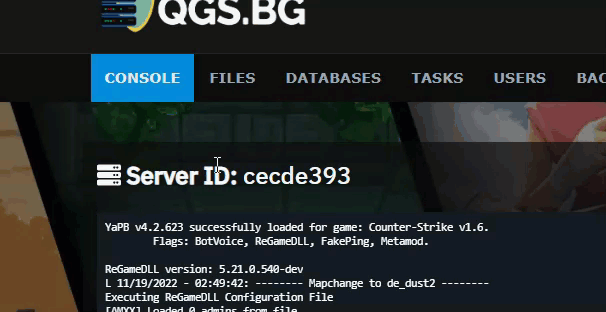
4) Open the file "server.cfg" and find the value "sv_downloadurl "XXXXXXXXXXXXXXXX" and replace it with your link you get from the client area and click "Save Content"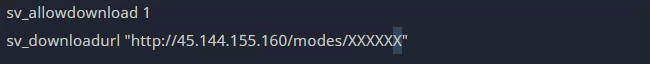
7) When you already uploaded files return to the beginning of the control panel, and then press "RESTART" to apply the changes.
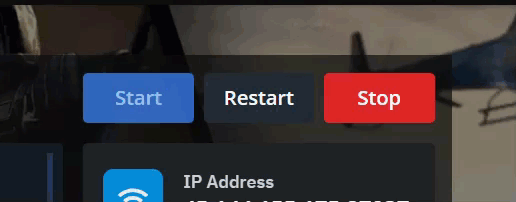
NOTE: Please note that with each new uploaded maps, sounds, models, etc. you should also upload the files to your FastDL (sv_downloadurl) address by repeating the steps above!
You have already successfully setup and uploaded your content to the FastDL server.
Please let us know, if you need additional help, we will be happy to help you! You can contact us at any time by clicking here!

