Summary
Admin rights (Administrators) on a CS:GO server have access to a variety of commands and tools that allow them to regulate the game environment, enforce regulations, and deal with disruptive players. It is critical to have knowledgeable and responsible admins in order to maintain a healthy and pleasant CS:GO community.
| Note! | SourceMod must be downloaded on the server. Learn how to do it here. |
How to Give Admin Rights on a CS:GO server
1. First you will need your SteamID, you will need to join the CS:GO server and hit the "~" key(under esc) and type status. 
2. Copy the Steam ID next to the username 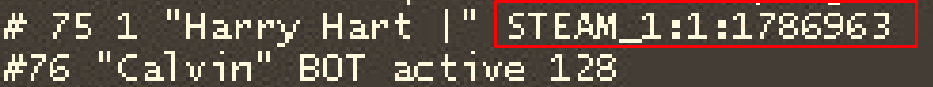
3. Log in to the Control Panel.
4. Stop the server. 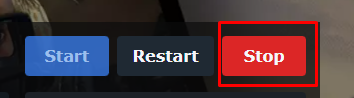
5. Choose Files.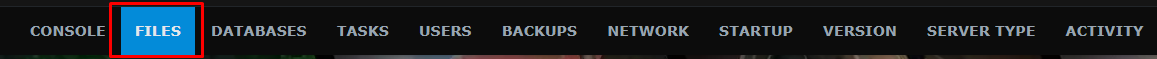
6. Go to this directory: /home/container/csgo/addons/sourcemod/configs/admins_simple.ini. Then open the admins_simple.ini file![]()
7. Below all the info, type "SteamID" "99:z" or "SteamID" "z". The 99 will give the admin invulnerability as well. ![]()
8. Click the Save Content button. 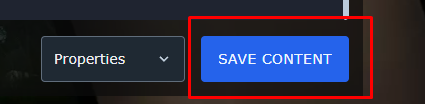
9. Click on the Console.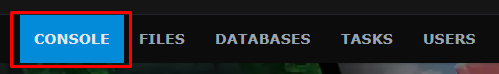
10. Start the server. 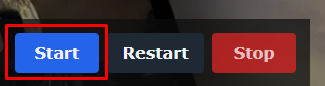
11. When you join the server, type !admin to get access to admin commands.

