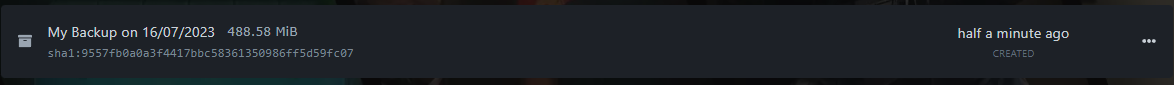Summary
The QGS Hosting Backup system is a complex and easy-to-use solution that allows users to protect their data and files.
Note!: Please note that manual backups are temporary and the system removes them every Sunday! QGS Hosting provides automatic daily backups that are generated every 24 hours and stored up to 5 days, if you want your server restored, please contact us!
How to access the Backups
1. Log in the control panel.
2. On the navigation bar, click Backups. ![]()
3. Now click the blue button: Create Backup
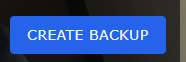
4. Give a name to the backup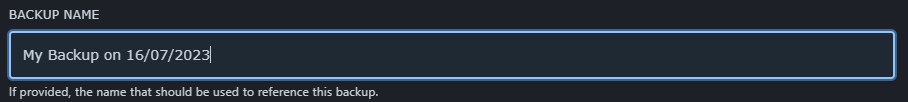
This field can be left unnamed. The name is not required!
5. Start the backup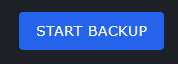
6. There you have your backup