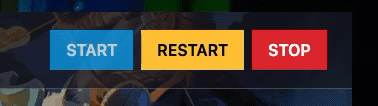In this tutorial, we'll discuss how to change your MOTD (Welcome Message) on the server and we'll also look at how to use color codes in Minecraft.
IMPORTANT: We recommend making changes to the settings while the server is stopped, and restarting it after you save your changes!
HOW TO CREATE MOTD?
Step 1) Go to the MCTOOLS (https://mctools.org/motd-creator) > enter the server name you want > select specific colors > scroll down and copy the specific parameter for your platform.
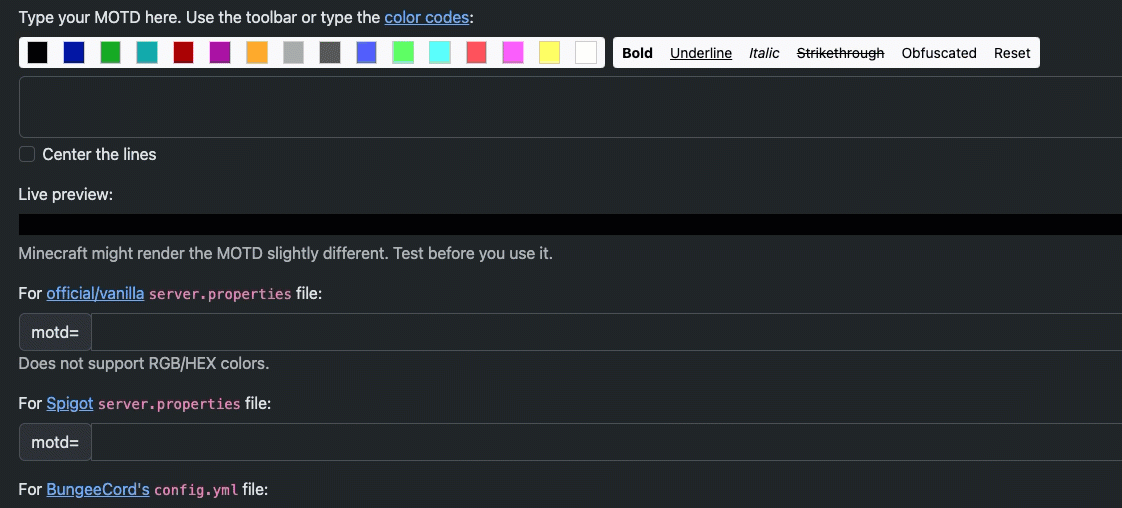
Step 2) Go to the console > click on your server > navigate to "SETTINGS" and paste the copied parameter into the MOTD field.
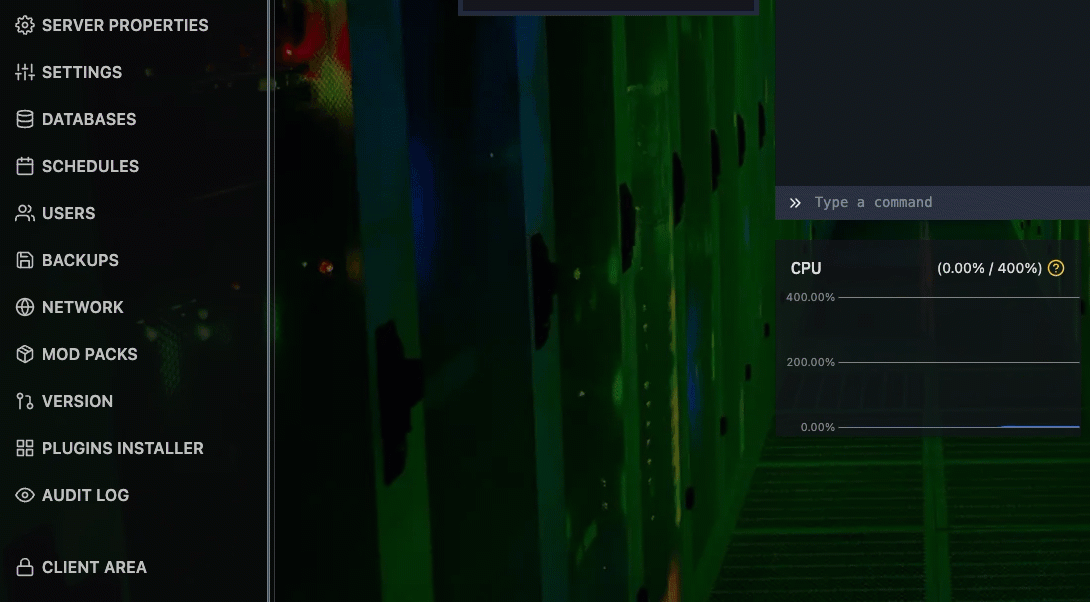
Step 3) After you set the parameter, restart your server.