Whitelist on your server does not allow non-listed users to join your server. By default, your server does not have Whitelist enabled.
NOTE: Please note that in the offline mode (Cracked version) of the game Whitelist does not work properly due to the UUID change.
How to activate Whitelist in my server?
1) Log in to your server's control panel and navigate to "FILES"
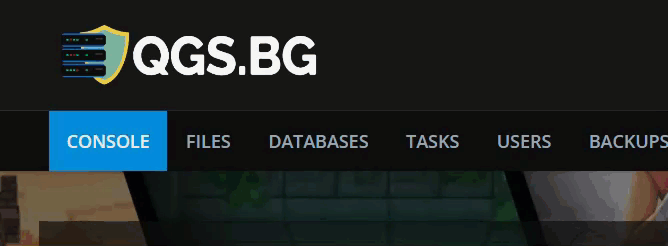
2) Once in your files, open the server.properties file by clicking on it.
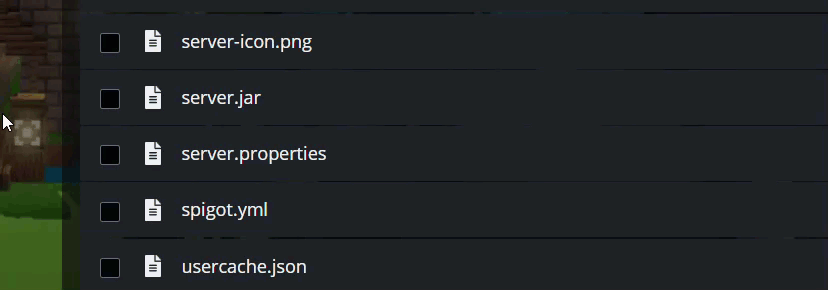
3) Find the "white-list=" parameter and change the value from false to true, then save the file using the "SAVE CONTENT" button.
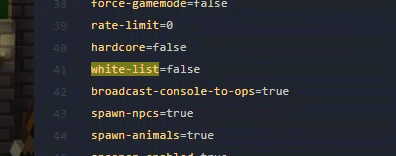
4) Return to the beginning of the control panel, and then click on "RESTART", to save the changes.
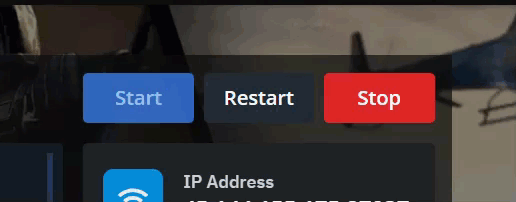
Your Whitelist has already been successfully activated. Now it's time to add a specific user to this list.
How to add a specific user to Whitelist?
1) Log in to your server's control panel and navigate to "Console". Now in the "Type a command..." area, enter the "whitelist add USERNAME" command. Replace "USERNAME" with the name of the user you want to include in the Whitelist. As an example, we would enter "whitelist add Player1" without the quotes. 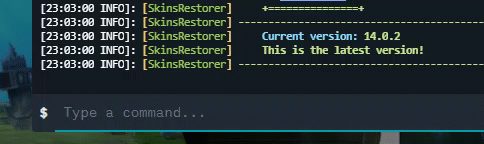
- Repeat the steps for each user you want to add to Whitelist. Make sure you also whitelist your username. By default, you are not in Whitelist on your server
2) Finally, once you've taken the steps, type "whitelist reload" so your server can load these new changes!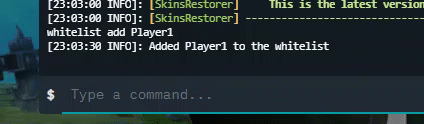
NOTE: If your server is switched to offline mode (Cracked version) You must first turn off Whitelist with the "whitelist off" command in the console, then log in to the server and add them to Whitelist, using the whitelist add "USERNAME" command, and run step #2, then enable Whitelist using the "whitelist on" command
Quick commands to temporarily disable Whitelist:
whitelist off - Temporarily disable your server's whitelist.
whitelist on - Temporarily activates whitelist on your server.
whitelist add "USERNAME"- Add a user to the whitelist, execute the command without the quotes.
whitelist remove "USERNAME" - Remove a user from the whitelist, execute the command without the quotes.
whitelist reload - Reloads the list.
Please let us know, if you need additional help, we will be happy to help you! You can contact us at any time by clicking here!

