In this tutorial will show you how to upload a plugin to your Counter-Strike 2 server.
IMPORTANT: Make sure you have installed Metamod and CounterStrikeSharp. If you have not installed the frameworks, you can follow the steps here.
You can download plugins for CS2 from this website: https://csdevs.net/resources/categories/counter-strike-2.24/
HOW TO UPLOAD A CSSharp PLUGIN?
Step 1) Go to the console > click on your server > navigate to "FILE MANAGER" > open a game > csgo > addons > counterstrikesharp > plugins and drag and drop the .cs plugin in the directory.
Step 2) When you have uploaded the plugin, restart your server.
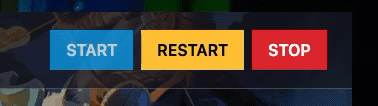
Step 3) To verify if the plugin is working, you can run the command "css_plugins list" in the console of your server.

