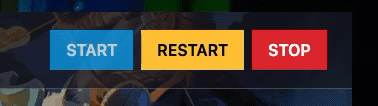In this tutorial will show you how to disable VAC protection on your Counter-Strike 2 server.
NOTE: Disabling VAC (Valve Anti-Cheat) protection in Counter-Strike 2 (CS2) allows users to log into the server without the anti-cheat system. This is typically done to test mods, plugins or hacks in a controlled environment, such as on private or public servers. It is important to note that disabling VAC should only be done on private servers, as playing on public servers without VAC may allow players with a VAC ban to enter or players who playing with hack software.
HOW TO DISABLE VAC PROTECTION?
Step 1) Go to the console > click on your server > navigate to "SETTINGS".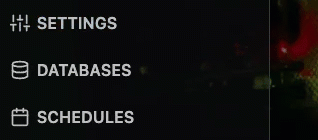
Step 2) Find the checkbox with the name "VAC PROTECTION" and click on it if you want to disable VAC Protection.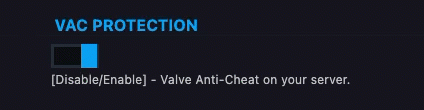
Step 3) When you enable or disable VAC protection, restart your server.