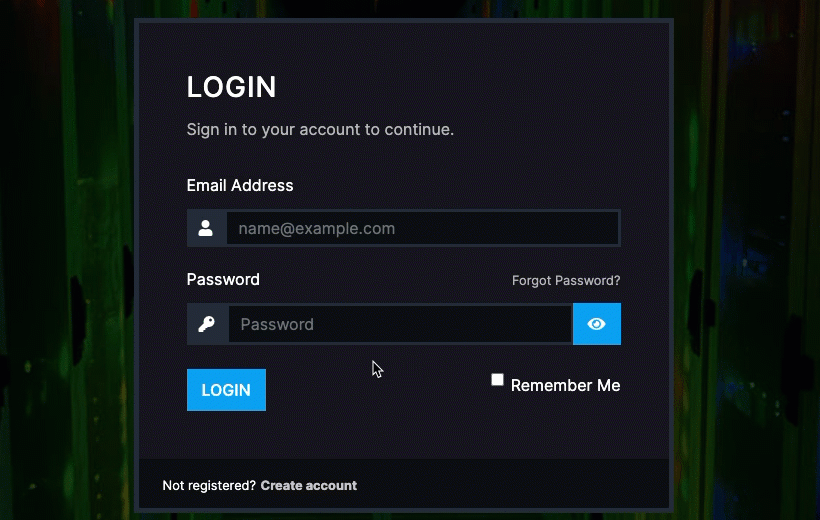Changing or resetting your password is crucial for account security. Regular updates protect sensitive information, such as personal and financial data, and reduce the risk of unauthorized access. For more details on password management and security tips, click here.
If you have access to the client area click HERE
If you don't have access to the client area click HERE
HOW TO CHANGE MY PASSWORD?
Step 1) Go to your client area > navigate to your account and click on "CHANGE PASSWORD".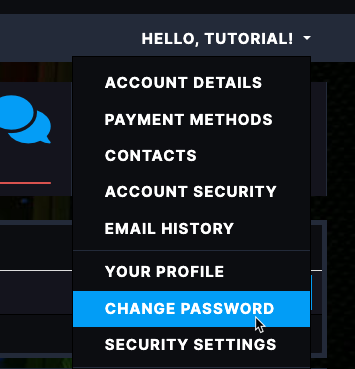
Step 2) Fill in the existing password and new password fields and then click on "SAVE CHANGES".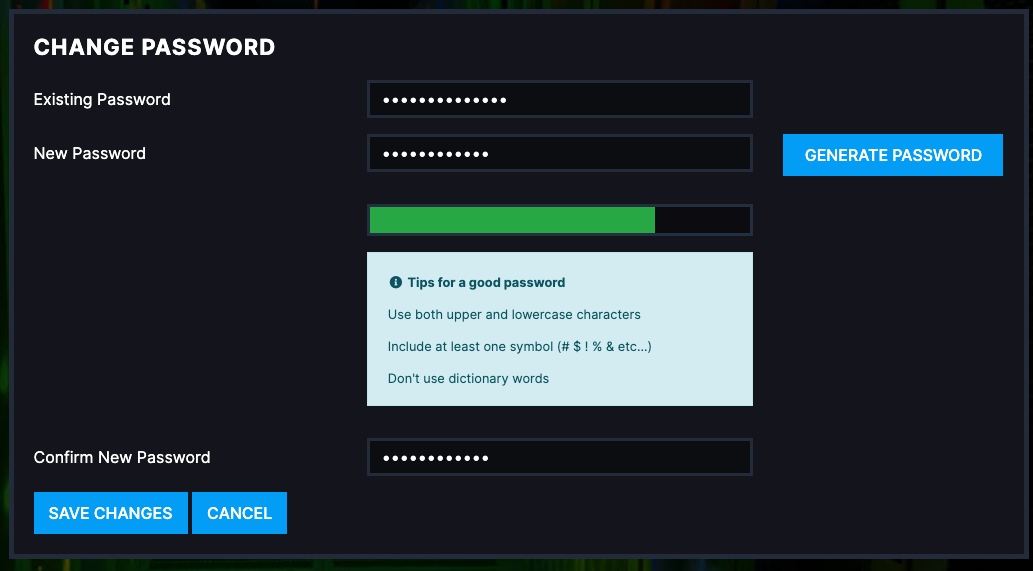
HOW TO RESET MY PASSWORD?
Step 1) Go to your client area login page > click on "Forgot Password?" then enter your existing email address and you will receive an email with a reset password link.