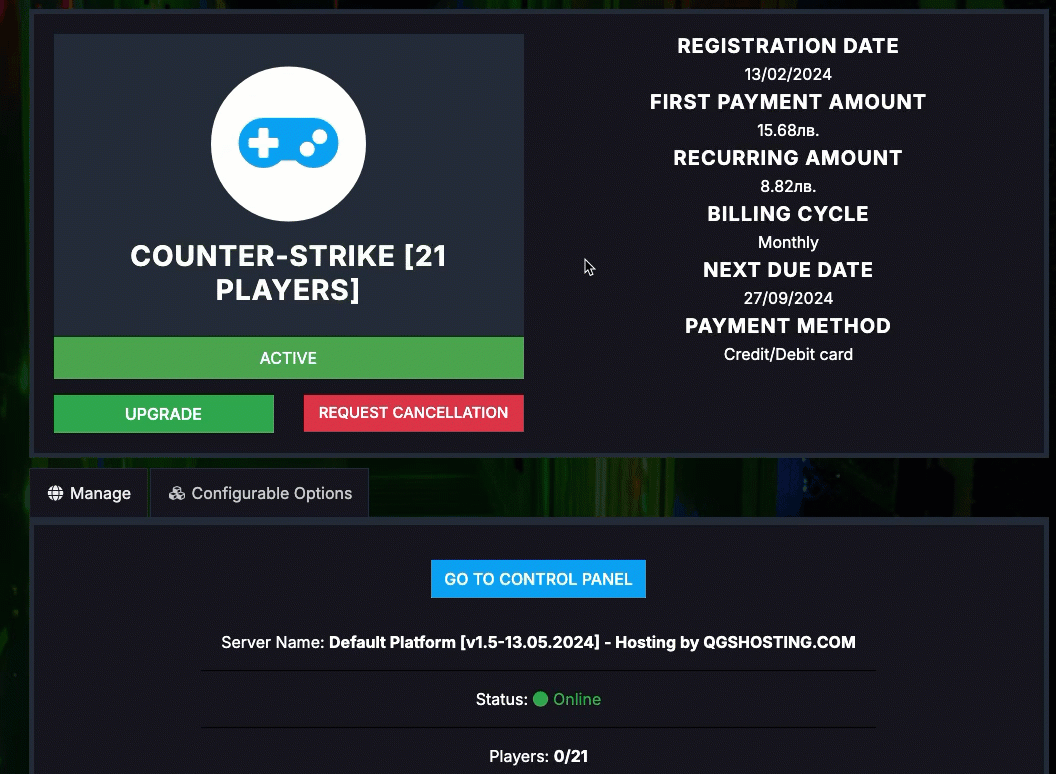Upgrading the service can significantly improve the randomness of your server. In this tutorial, we'll show you how you can upgrade your service in just a few clicks.
IMPORTANT: When you upgrade your hosting service you need to restart your server to able new resources to be applied.
HOW TO UPGRADE THE SERVICE?
Step 1) Go to your client area > click on "VIEW DETAILS" for the service you want to upgrade.
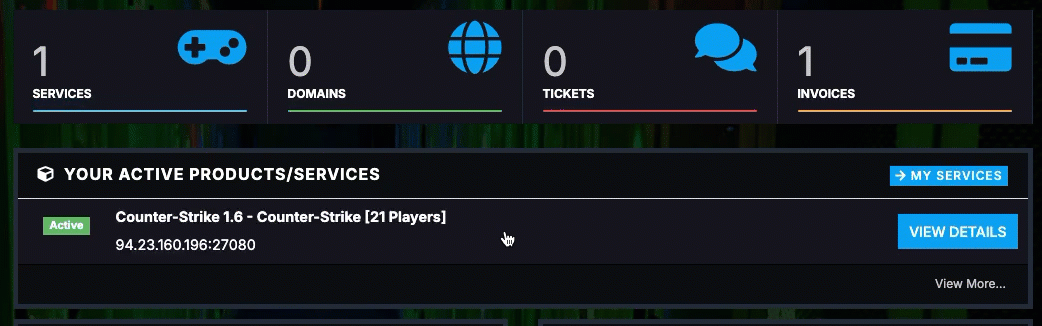
Step 2) When you locate your service click on "UPGRADE" > Select the plan you want > period of the service and process with payment.