From Minecraft 1.7.10, server owners are free to add their icon to their server in the Multiplayer menu, such as this:
![]()
How to add a server icon to my Minecraft server?
1) The server icon must be 64x64 pixels in size and must be saved as a PNG file type. The name of the icon must be server-icon.png and the name must be in lower case.
At this simpleimageresizer.com website, you can easily make the desired icon in size 64х64![]()
2) Now that you've made your chosen 64x64 icon, you need to rename the file named server-icon
![]()
3) Once you have made the size 64х64 and renamed the file to server-icon, you need to upload the file to the server's home directory.
![]()
- If you do not know how to upload the file, HERE can find how to work with our File Manager
4) Return to the beginning of the control panel, and then click on "RESTART", to apply the changes.
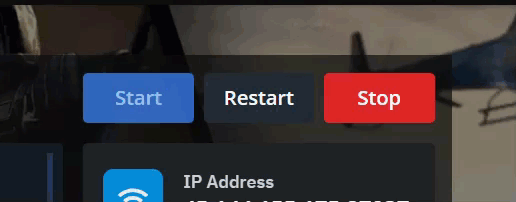
Your icon will now be successfully displayed in the Multiplayer menu:
![]()
Please let us know, if you need additional help, we will be happy to help you! You can contact us at any time by clicking here!

