How to increase/decrease the limit of players?
1) Log in to your server's control panel and navigate to "File Manager"
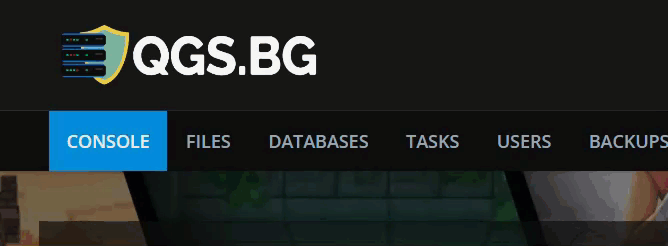
2) Once in your files, open the server.properties file by clicking on it
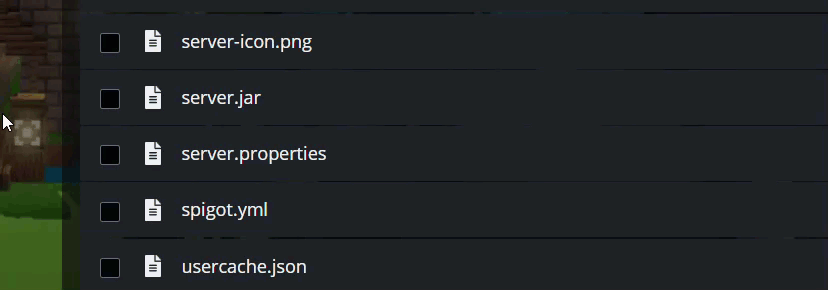
3) Find the parameter "max-players =" and change the value 20 to a numeric value of your choice, then save the file using the "SAVE CONTENT" button.
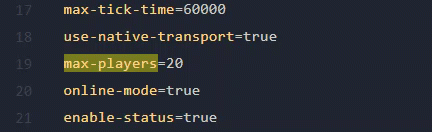
4) Return to the beginning of the control panel, and then click on "RESTART", to save the changes.
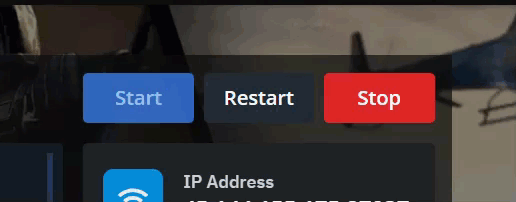
Once the changes have been saved and the server has been restarted, you will have successfully increased/decreased the number of eligible players on your server.
Please let us know, if you need additional help, we will be happy to help you! You can contact us at any time by clicking here!

