Changing the world seed in Minecraft generates a completely new world with different terrains, biomes and structures. This makes the game more exciting and unpredictable, as players must adapt to new conditions and resources. Additionally, changing the raid provides a fresh start for those who have run out of resources or built everything in their current world, reviving a sense of exploration and discovery.
NOTE: Please backup your server before doing this. If you are not sure how to do this, you can follow our tutorial HERE.
HOW TO CHANGE THE WORLD SEED?
Step 1) Go to your console > click on your server and stop your server using the button "STOP".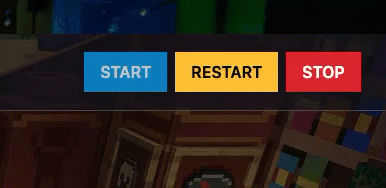
Step 2) After your server is stopped, navigate to "FILE MANAGER"
Step 3) Find your world folder (usually named world, if you're on Paper/Spigot/Purpur it's named world, world_nether and world_the_end) mark them, then delete them.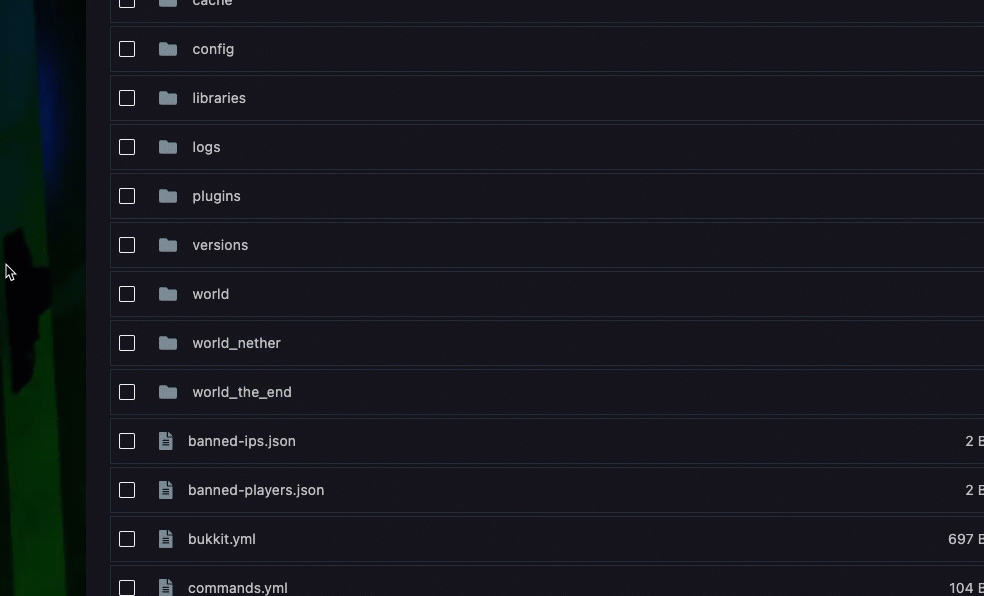
Step 4) Once the worlds are deleted, navigate to "SETTINGS"
Step 5) Find the field "SEED" enter your desired see.
Step 6) Start your server.

