In some cases, having a backup can save your server. That's exactly why we provide automatic backups of your files, and you can restore them at any time with just a few clicks.
HOW TO RESTORE YOUR SERVER FROM BACKUP?
Step 1) Go to your console > click on your server > navigate to the "BACKUPS" button.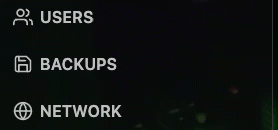
Step 2) When you are located in "BACKUPS" select the backup you want > navigate to the three horizontal points and click on "RESTORE" select "Delete all files before restoring" so that the old files are not available during the restore and click on the "RESTORE" button.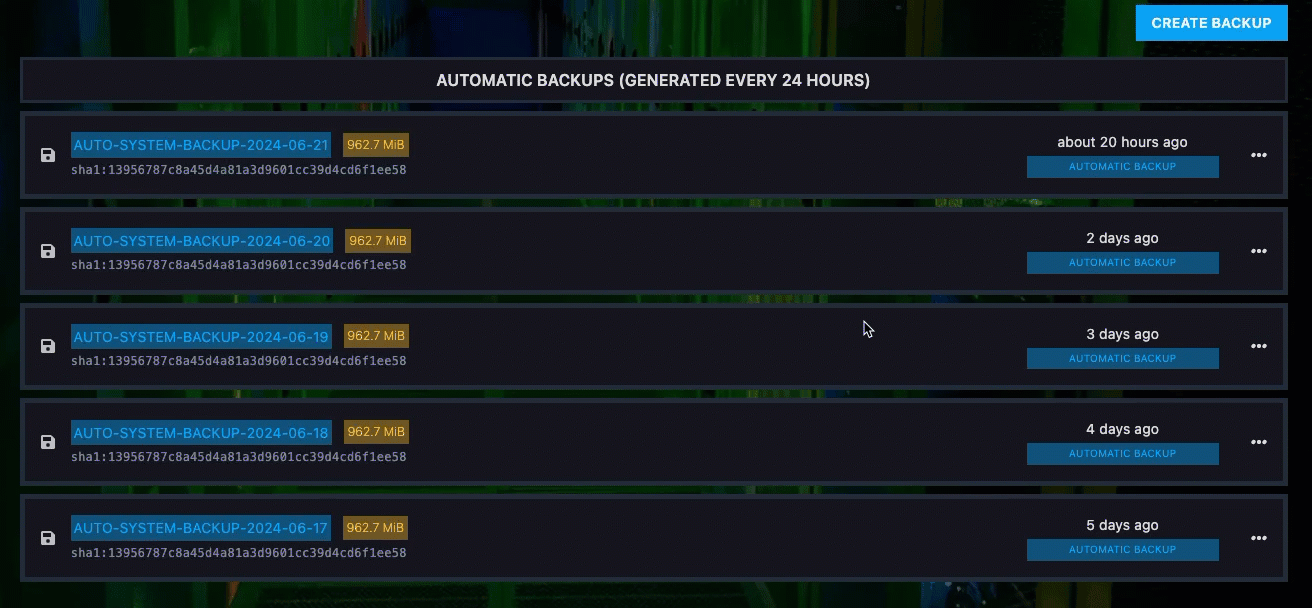
Step 3) When the server has been restored, just start it.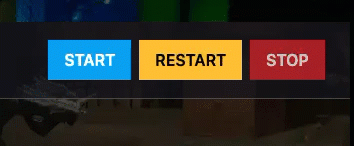
NOTE: Restoring may take some time, so be patient. If restoring your backup takes longer or fails, don't hesitate to contact us.

