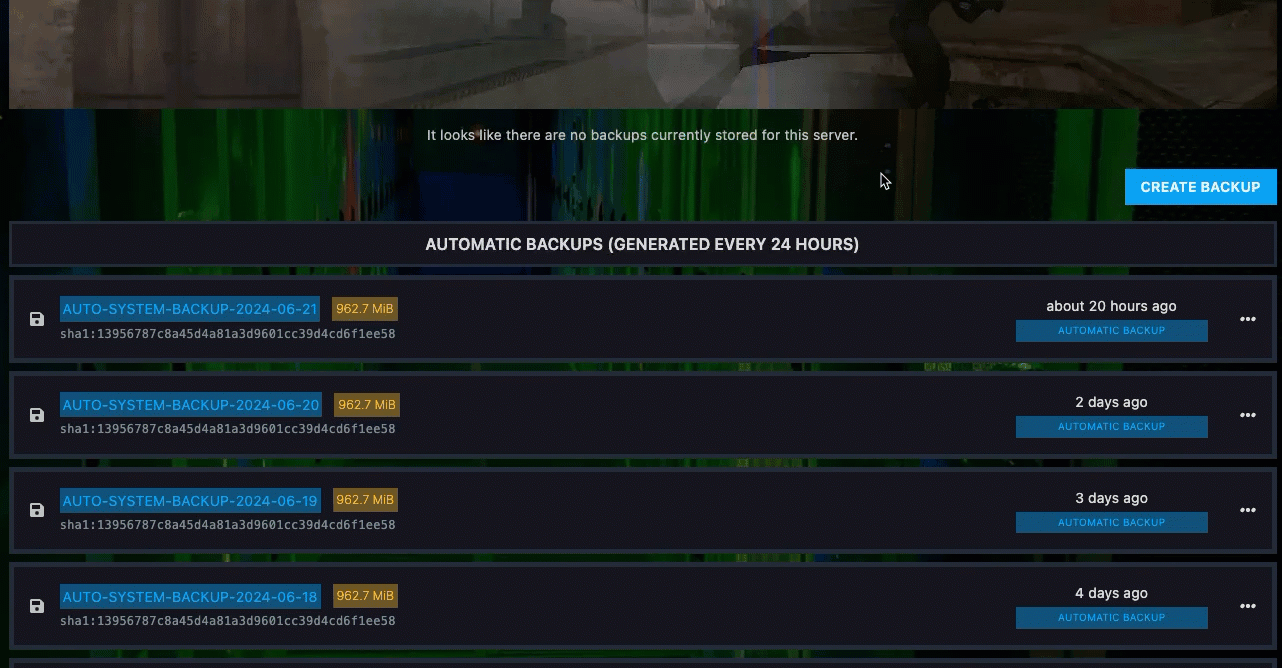In some cases, having a backup can save your server. That's exactly why we provide a backup option and you can download or restore them at any time with just a few clicks.
HOW TO CREATE BACKUP FOR YOUR SERVER?
Step 1) Go to your console > click on your server > navigate to the "BACKUPS" button.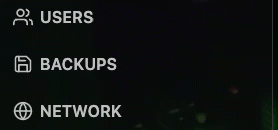
Step 2) When you are located in "BACKUPS" click on "CREATE BACKUP" enter the backup name, exclude specific files/directories if you want or leave it empty and click "START BACKUP" button.