In this tutorial, we'll show you how to enable Anti XRay if you're using the PaperMC platform or its variations, such as Purpur.
IMPORTANT: Before we start, you should know that Anti-Xray has three modes:
engine-mode: 1 - replaces specified blocks (hidden-blocks) with other "fake" blocks, stone (deepslate at y < 0), netherrack, or end_stone based on the dimension. In contrast.
engine-mode: 2 - will replace both hidden-blocks and replacement-blocks with randomly generated hidden-blocks.
engine-mode: 3 - works similarly to engine-mode: 2, but instead of randomizing every block, it randomizes the block for each layer of a chunk.
HOW TO ACTIVATE THE ANTI XRAY?
Step 1) Go to the console > click on your server > navigate to "FILE MANAGER" > click on config and open the file paper-world-defaults.yml > on enable: change the value to true if you want enabled or false if you want to disable it.
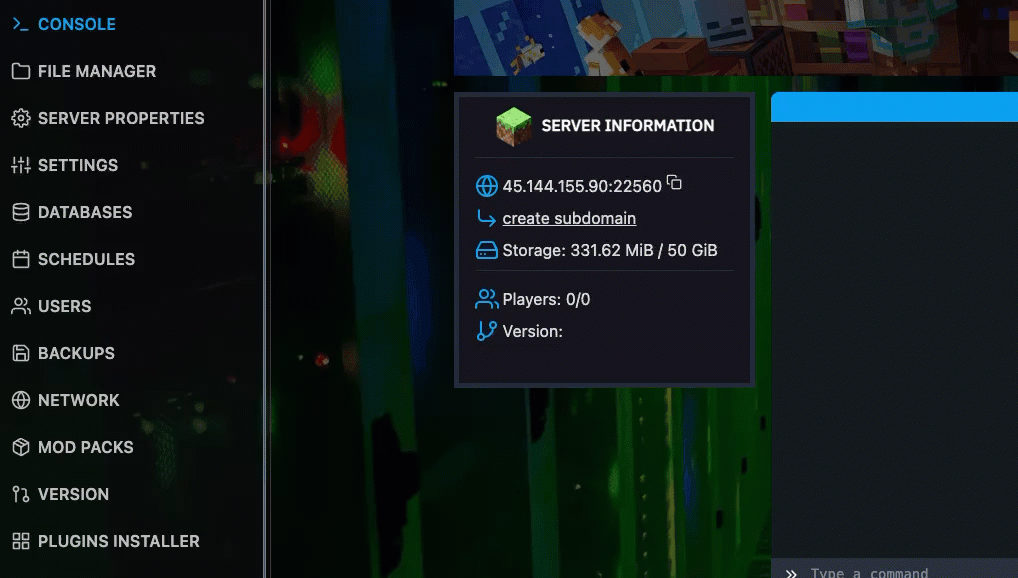
Step 2) From this file you can enable or disable anti-xray and select the engine-mode (how powerfully would you like the anti-xray to work).
- The following images show how each mode will look for a player using Xray with the recommended configuration in both the overworld and nether.

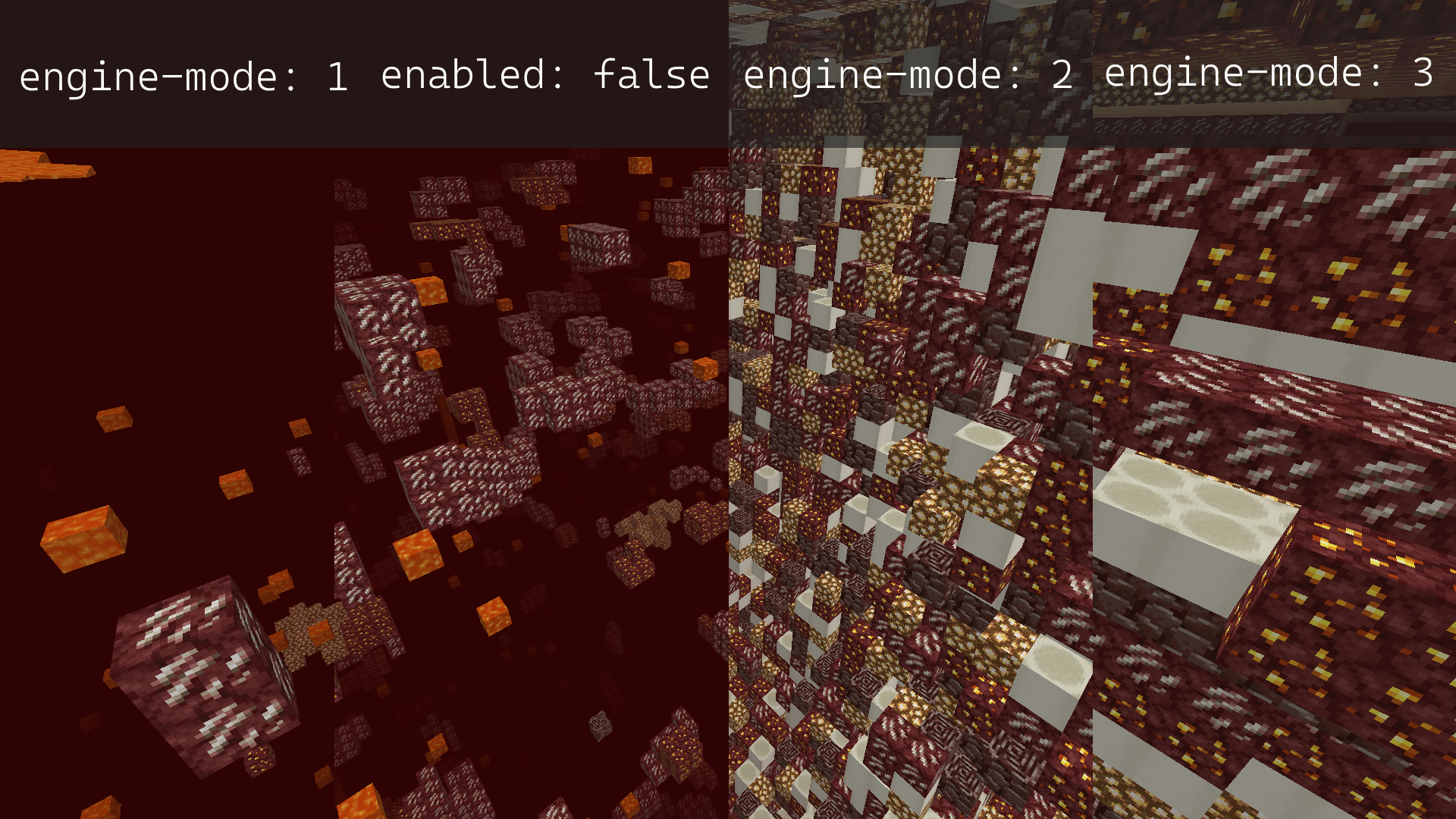
Step 3) When you enable/disable anti-x-ray and apply engine-mode you need to restart your server.
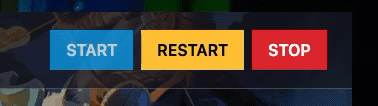
If you need more information about Anti-Xray, please check the PaperMC documentation here!


