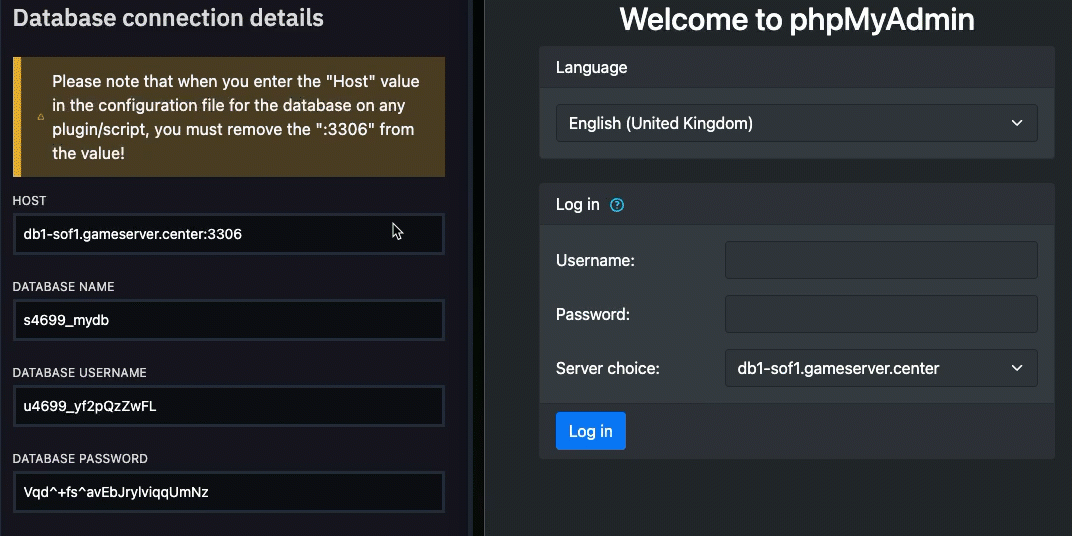What is phpMyAdmin - phpMyAdmin is a web-based database management tool that allows users to easily administer MySQL databases. It offers an intuitive graphical interface for tasks such as creating and modifying databases, running SQL queries, and importing/exporting data, making database management accessible even to those with limited SQL knowledge.
IMPORTANT: Before starting, please make sure you create a database for your server, if you have not created a database, you can follow this tutorial by clicking here
HOW TO ACCESS PHPMYADMIN?
Step 1) Go to the console > click on your server > navigate to "DATABASES".
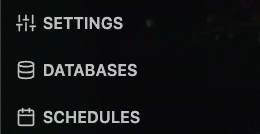
Step 2) Click on "DATABASE MANAGER" and you will be redirected to the phpMyAdmin page.
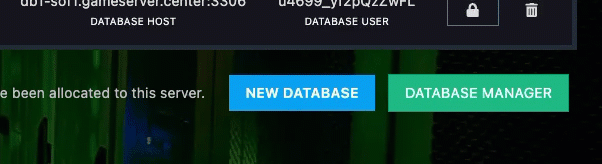
Step 3) In the PHPMyAdmin login page, you need to select a server and enter the database user and password for your database.
- All credentials for login you can view on your database padlock button.
NOTE: The "HOST" parameter in your database details refers to the "Server choice" field in the phpMyAdmin login form. You must specify which server you want to log into.