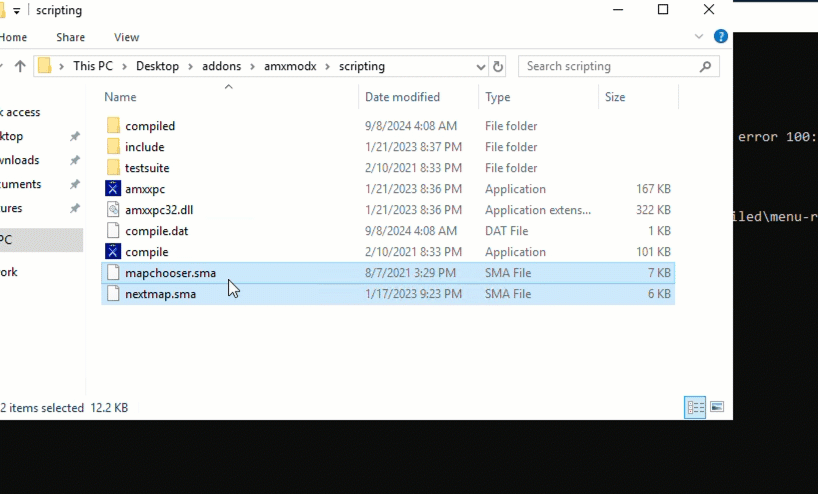We highly recommend compiling all your plugins directly within your server’s environment. Using external or online compilers can lead to several problems:
- If the compiler version is older than your AMXX version, the plugin may fail with errors such as "invalid plugin version" or "bad load."
- Many online compilers don’t support custom libraries (.inc files), meaning if your plugin depends on them, it either won’t compile or might compile but won’t function correctly.
- When uploading a precompiled .amxx file to your server, you have no control over its contents, which increases the risk of receiving plugins with "backdoors" potentially compromising your server. Additionally, if the plugin is compiled using a newer AMXX version, it might not run on your setup at all.
NOTE: Before we start, please make sure you download the AMXX compilator and unzip it on your device, you can download the compilator from these URLs -
Latest For Windows: https://www.amxmodx.org/amxxdrop/1.10/amxmodx-latest-base-windows.zip
Latest For Linux: https://www.amxmodx.org/amxxdrop/1.10/amxmodx-latest-base-linux.tar.gz
HOW TO COMPILE THE PLUGIN?
Step 1) When you download the compilator and you unzip on your device go to the addons > amxmodx > scripting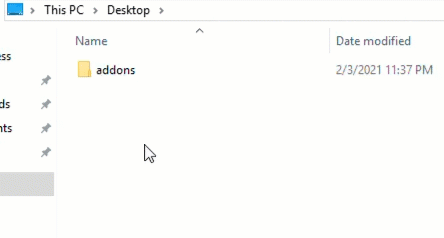
Step 2) In directory scripting paste your plugin files and drag and drop the sma file of your plugin onto the application with the name "compile.exe" and will show you a Command Prompt (Terminal) window so you can view all compilation processes and if you have some errors the application will show you.
NOTE: We always recommended to download plugins from amxx-bg.info, dev-cs.ru, gamemods-servers.com, forums.alliedmods.net or the official plugin GitHub page.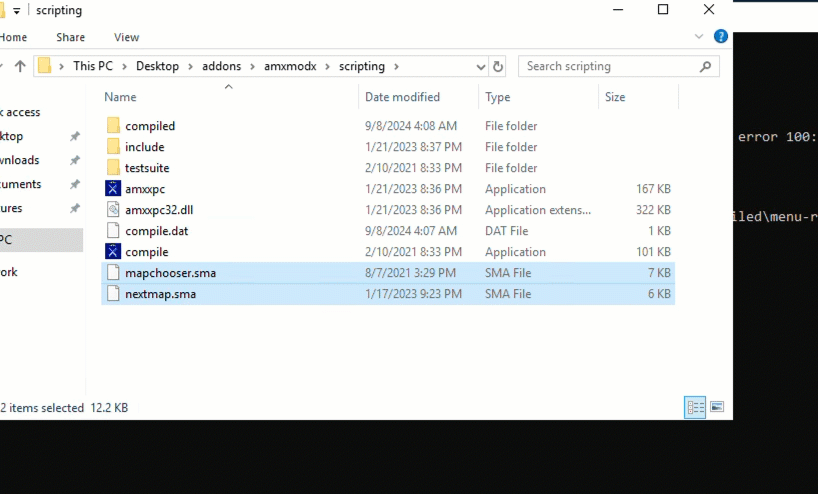
Step 3) When the compilation of plugins is completed go to the compiled directory and you will see the .amxx format plugins.