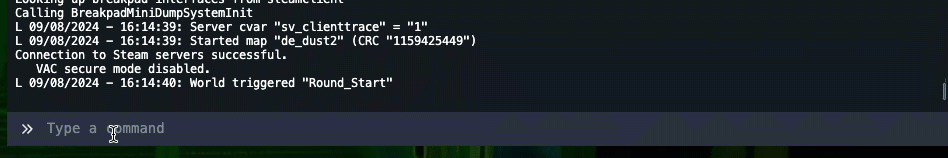In this tutorial will show you how to disable the team flash in your Counter-Strike 1.6 server.
IMPORTANT: Before we start you need to check your ReGameDL version. To able cvar to work, your server needs to be above version ReGameDL 5.26.0.668+, ReHLDS 3.13.0.788+ and ReAPI 5.24.0.300+
HOW TO DISABLE TEAM FLASH VIA CVAR?
Step 1) Go to the console > click on your server > navigate to "FILE MANAGER" > open a cstrike > open a file game.cfg.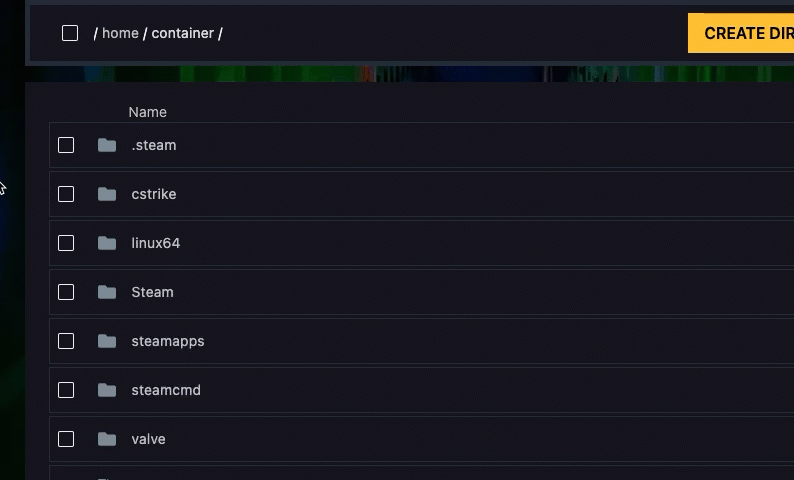
Step 2) When you open the file find the cvar with the name "mp_team_flash" and set the value to 0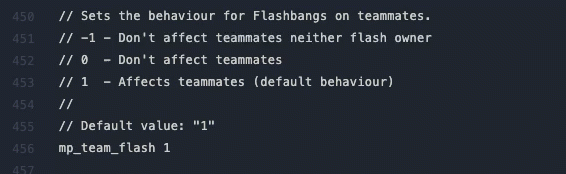
Step 3) Once you have updated the cvar, restart your server.
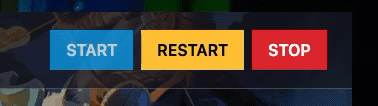
NOTE: If you running a server with ReGameDL below 5.26.0.668 the cvar is not working, so you can use the above plugin.
HOW TO DISABLE TEAM FLASH VIA PLUGIN?
Step 1) Download the plugin ReAPI NoTeam Flash from here.
Step 2) Go to the console > click on your server > navigate to "FILE MANAGER" > open a cstrike > addons > amxmodx > plugins and drag and drop the .amxx plugin in the directory.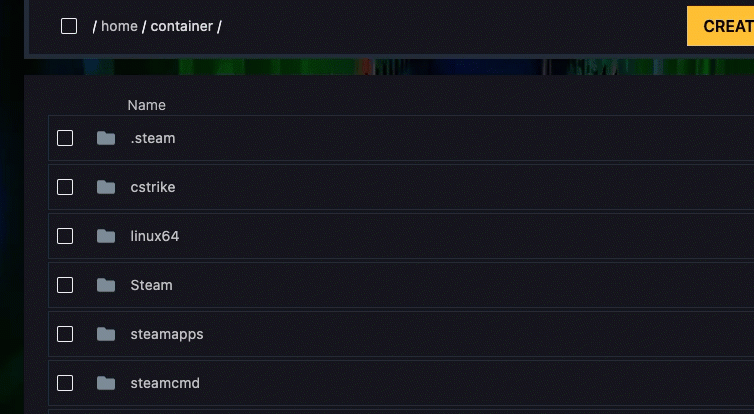
Step 2) After the plugin is uploaded you need to add the plugin name in plugins.ini file. So you need to go cstrike > addons > amxmodx > configs and open file plugins.ini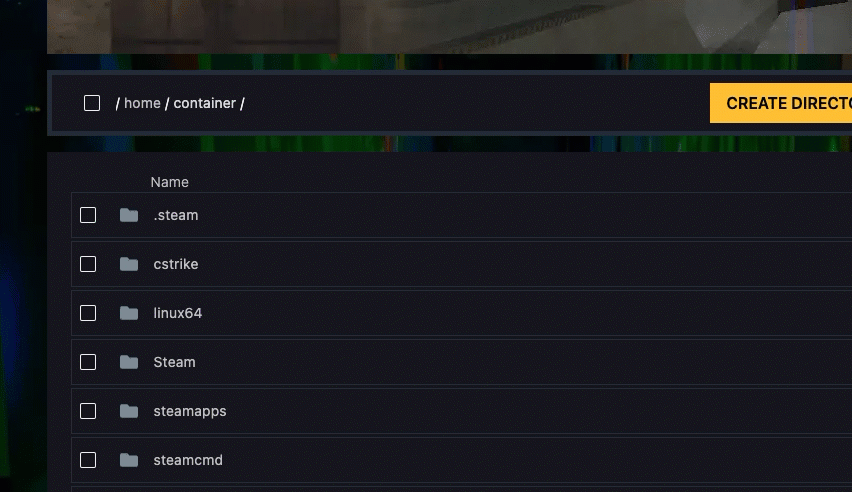
Step 3) In the file plugins.ini scroll down and paste the plugin name "reapi_test_no_team_flash.amxx" and save the content.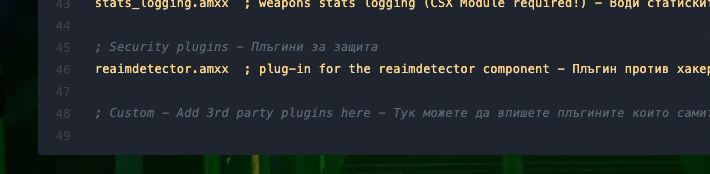
Step 4) Once you have uploaded the plugin and you add the plugin name in plugins.ini, restart your server.
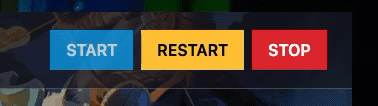
Step 5) To verify if the plugin is working, you can run the command "amxx list" in the console of your server.