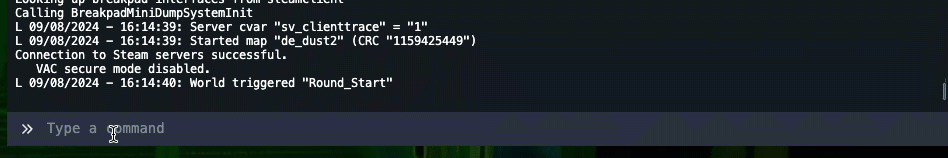In this tutorial will show you how to upload a plugin to your Counter-Strike 1.6 server.
IMPORTANT: Make sure the plugin is compilated on the last version of AMXX (1.10). In some cases if you have only .sma file without .amxx, you need to compilate the plugin. If you are not sure how to compile, you can follow the steps here.
HOW TO UPLOAD A PLUGIN?
Step 1) Go to the console > click on your server > navigate to "FILE MANAGER" > open a cstrike > addons > amxmodx > plugins and drag and drop the .amxx plugin in the directory.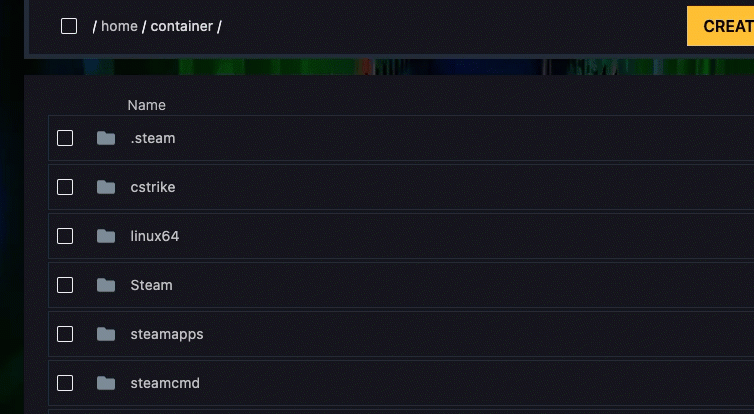
Step 2) After the plugin is uploaded you need to add the plugin name in plugins.ini file. So you need to go cstrike > addons > amxmodx > configs and open file plugins.ini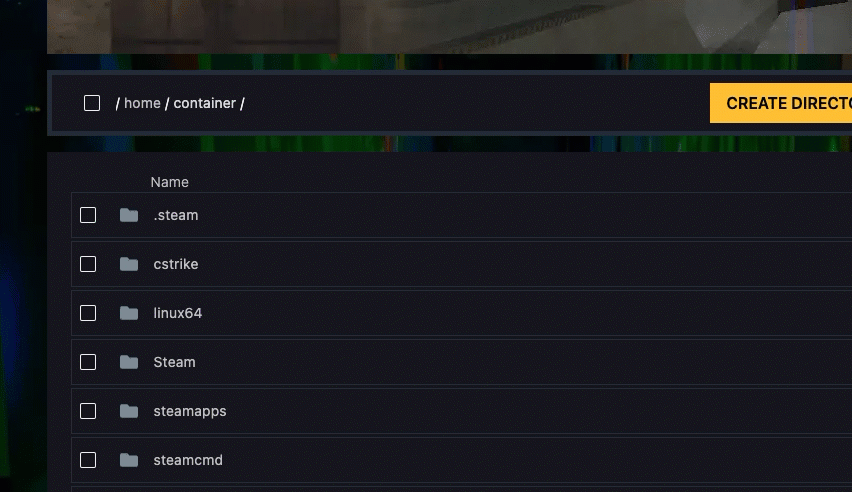
Step 3) In file plugins.ini scroll down and write the file name of your plugin and save the content.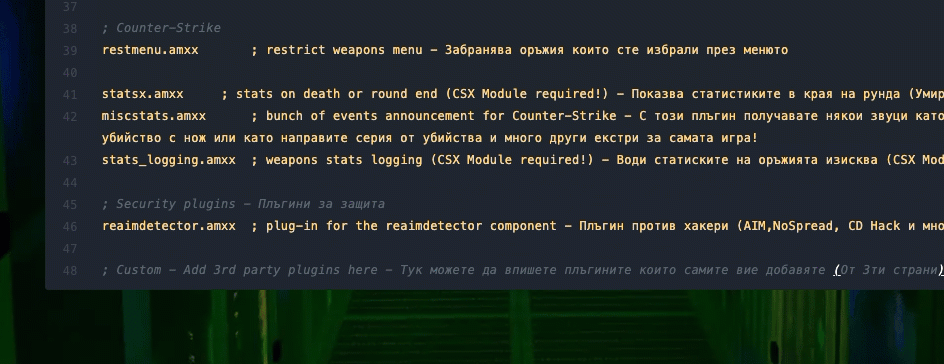
Step 4) Once you have uploaded the plugin and you add the plugin name in plugins.ini, restart your server.
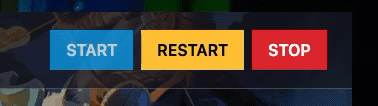
Step 5) To verify if the plugin is working, you can run the command "amxx list" in the console of your server.