HOW TO RESET THE WORLD ON YOUR MINECRAFT SERVER?
Step 1) Go to your Console > click on your server and stop it using the "STOP" button. Once your server is stopped, go to the "FILE MANAGER", which you’ll find in the menu on the left under "SERVER CONTROLS".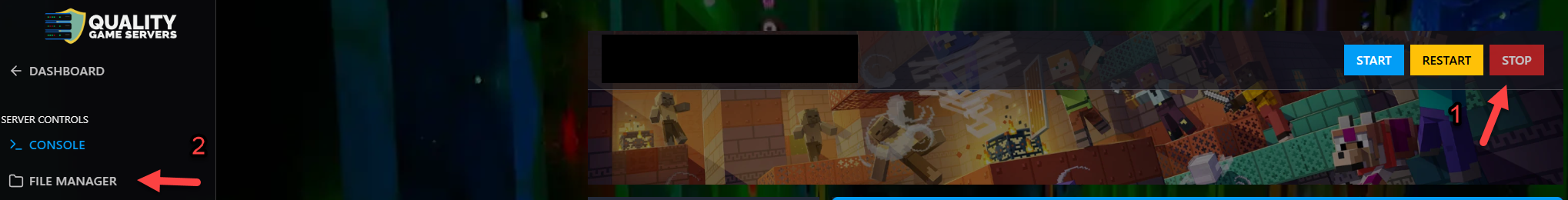
Step 2) Find your world folder (usually named world — if you're using Paper / Spigot / Purpur, you'll see: world, world_nether, and world_the_end).
Select them and delete them.
⚠️ Remember: Once they're deleted, there's no going back.
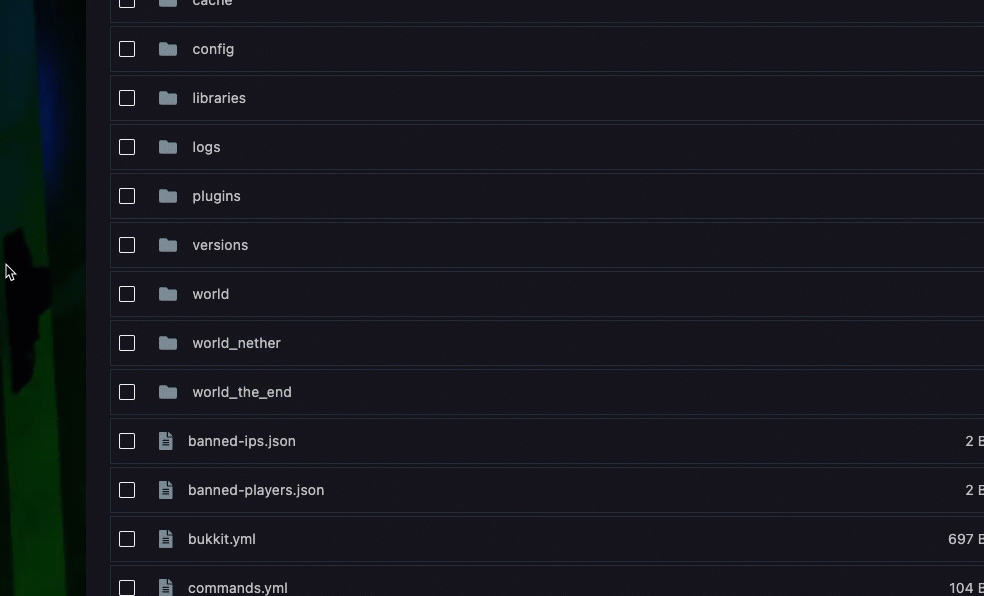
Step 3) Go back to the Console and start the server again — a brand new world will be generated.

Congrats, your server is now refreshed and reborn.


