In some cases, having a backup can save your server. That's exactly why we provide automatic backups of your files, and you can download them at any time with just a few clicks.
HOW TO DOWNLOAD A BACKUP OF YOUR SERVER?
Step 1) Go to your console > click on your server > navigate to the "BACKUPS" button.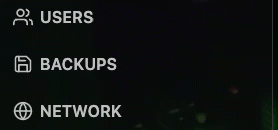
Step 2) When you are located in "BACKUPS" select the backup you want > navigate to the three horizontal points and click on "DOWNLOAD" and save the backup archive in a directory on your computer.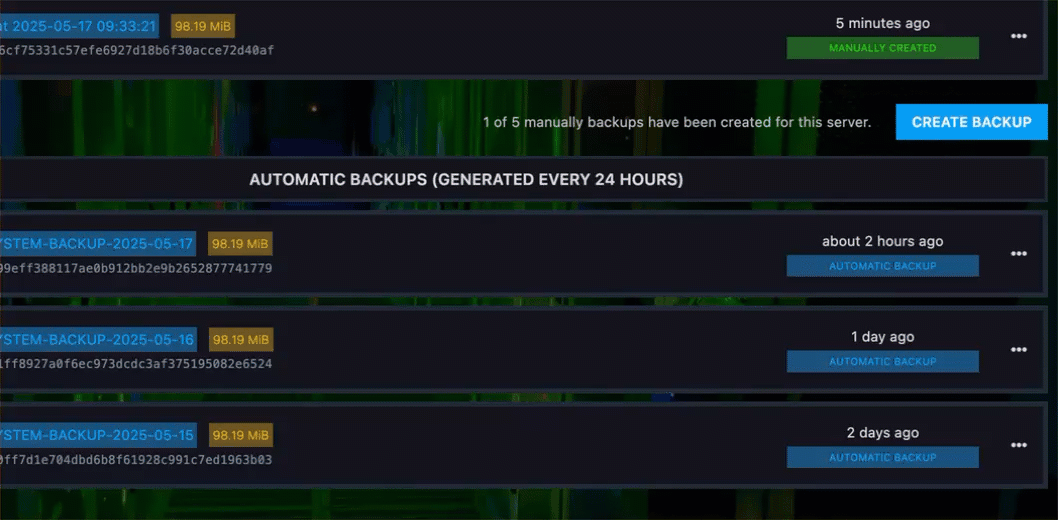
NOTE: Downloading of backup may take some time, so be patient. If downloading of your backup takes longer or fails, don't hesitate to contact us.

