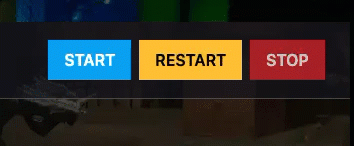How to Change the Autosave Interval on a Rust Server
Rust servers have a built-in autosave feature that regularly saves player and map progress. Setting an appropriate autosave interval helps prevent major data loss in the event of server crashes or connection issues. However, setting the interval too low can quickly generate excessive save files, filling up server storage.
Admins can adjust the save interval at any time through the server settings menu—just locate the dedicated input field for autosave and enter the desired value there. No need to use console commands. This allows for quick and convenient tweaks if issues come up.
Step 1) Go to your Console > click on your server and stop it using the "STOP" button.
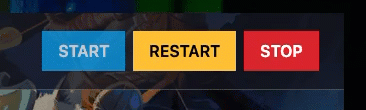
Step 2) Once your server is stopped, go to "SETTINGS".
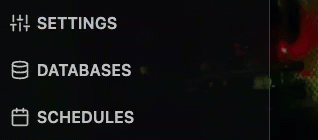
> There you’ll find a field called "SAVE INTERVAL" located on the bottom right of the page.
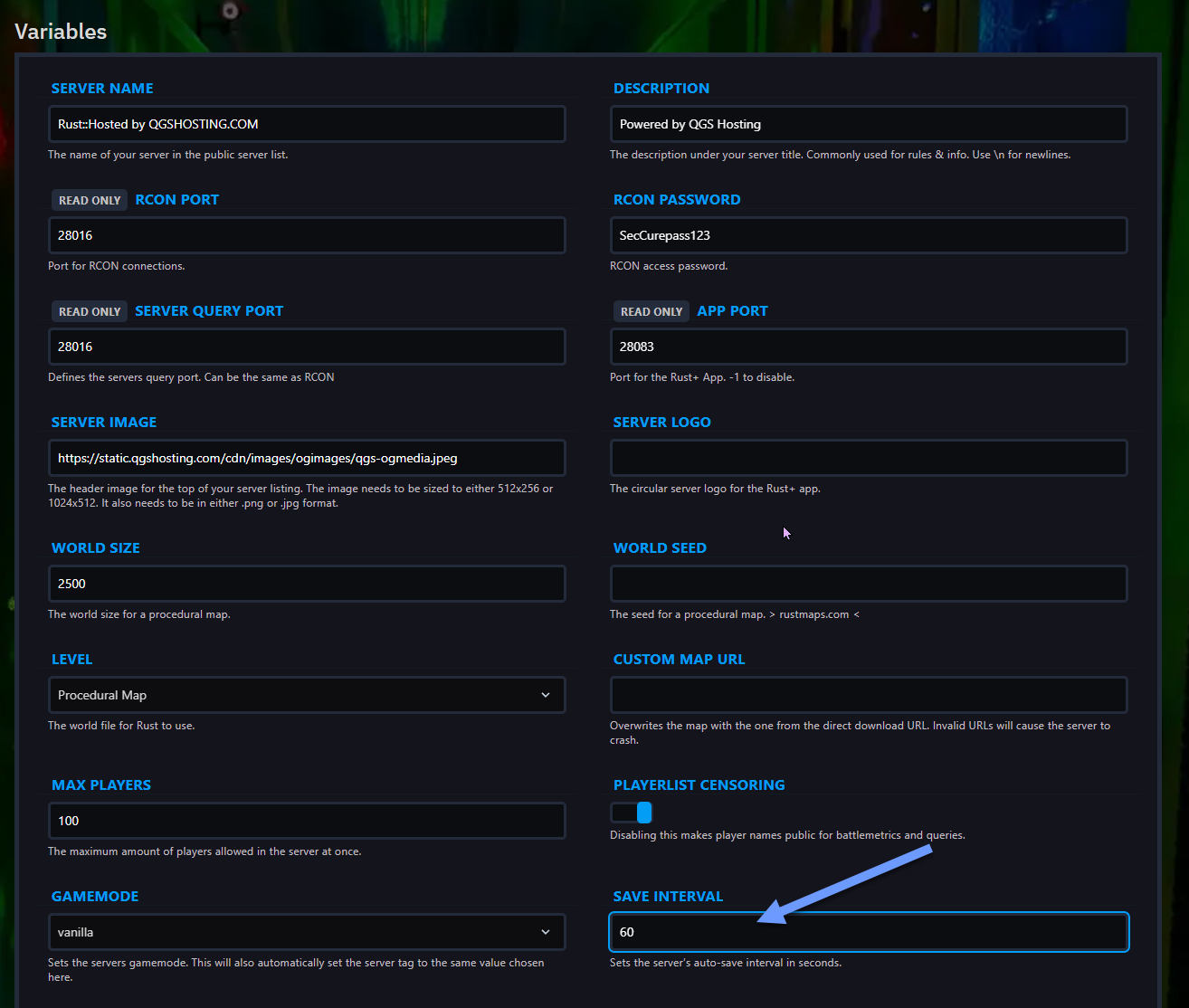
Step 3) Change to your desired value (in seconds). For the example I changed it from 60 to 30.
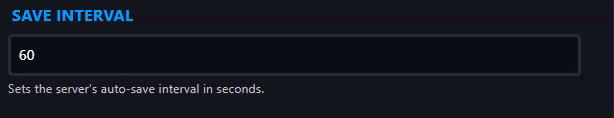
Step 4) Go back to the Console and start the server again.