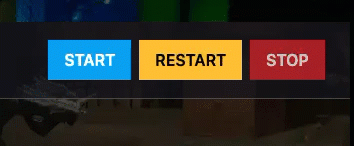How to turn off Anti-Cheat on a Rust Server?
Turning off anti-cheat on a Rust server is usually discouraged, as it can result in unfair gameplay and compromise the game's overall integrity. However, there are scenarios where disabling it becomes necessary—such as when testing mods or custom game changes that conflict with the anti-cheat system. Some servers may also choose to disable it temporarily for specific game modes or events with unique rules and mechanics.
Step 1) Go to your Console > click on your server and stop it using the "STOP" button.
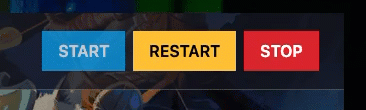
Step 2) Once your server is stopped, go to "SETTINGS".
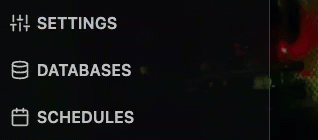
> Scroll down to the bottom of the page where you will locate the "ADDITIONAL ARGUMENTS" field on the bottom right side.
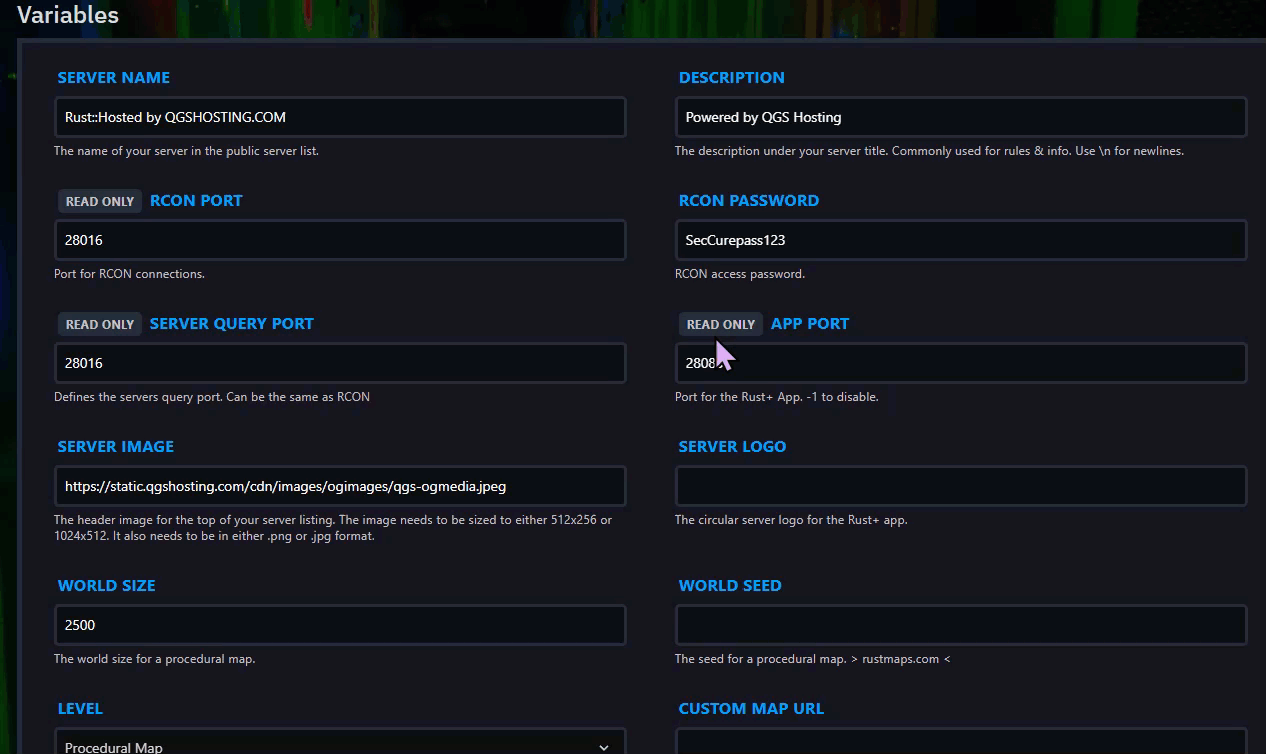
Step 3) In the Additional Arguments field, enter the parameters: +server.secure 0 +server.encryption 0 +server.eac 0
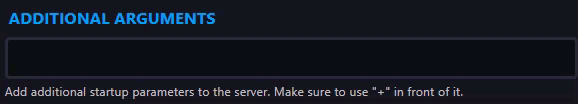
Step 4) Go back to the Console and start the server again.