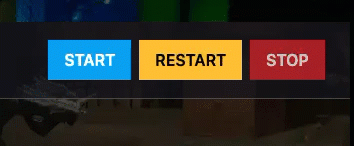How to Set the World Size and Seed on a Rust Server
Rust servers can run on different map sizes and seed values. Some admins create custom maps before launching their servers, while others use seeds found online to recreate specific map layouts. By choosing a world size and seed, players can generate consistent maps across different servers. Since the default size for procedural maps is only half of the maximum, adjusting these settings is a great way to expand exploration and gameplay.
NОТЕ: If your server has already generated a map, you'll need to reset it before applying new seed or size settings. [Click HERE to learn how to reset your map.]
Step 1) Go to your Console > click on your server and stop it using the "STOP" button.
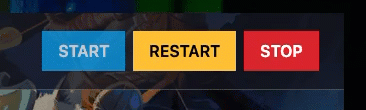
Step 2) Once your server is stopped, go to "SETTINGS".
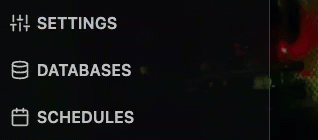
> There you’ll find a dropdown in the "LEVEL" section located on the left side of the page and make sure "Procedural Map" is selected
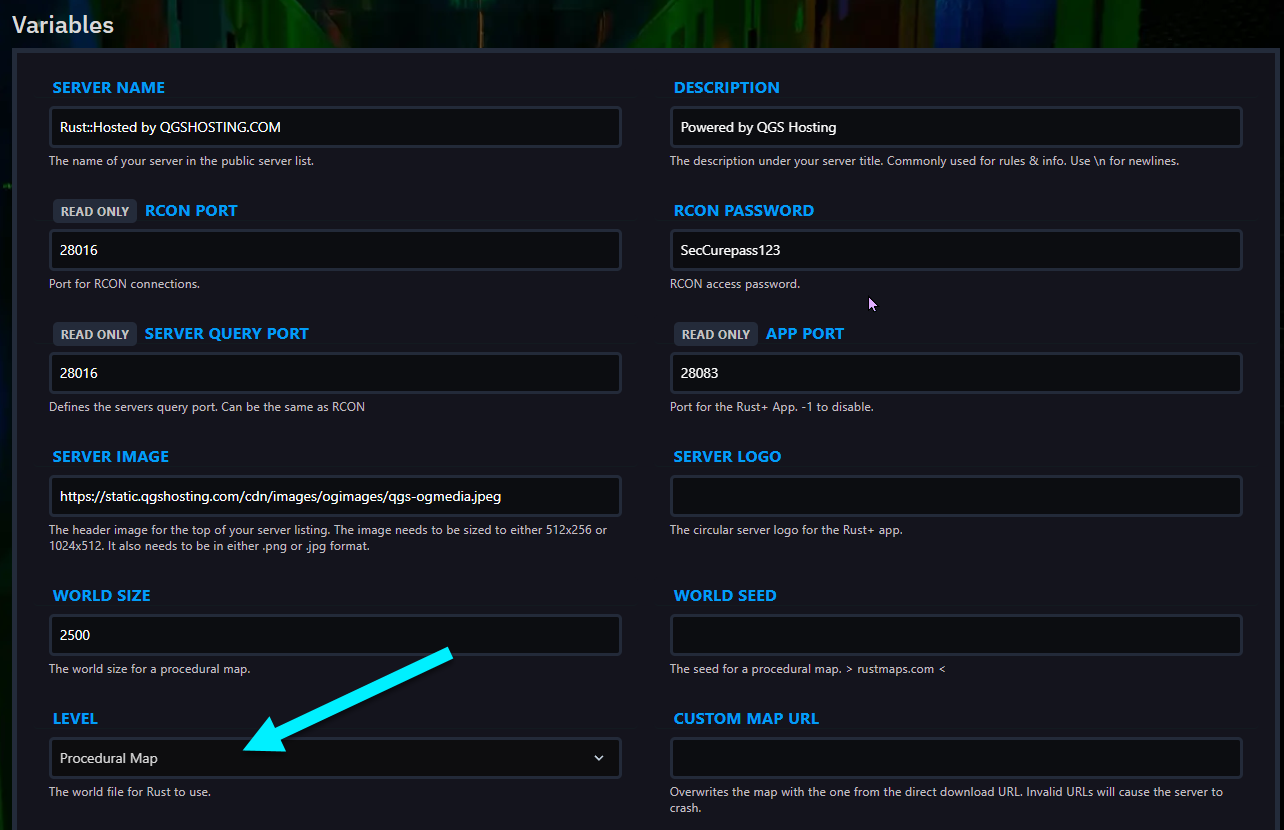
Step 3) After that you will locate the "WORLD SEED" input field on the right side of the page and you can add the seed for your procedural map in it.
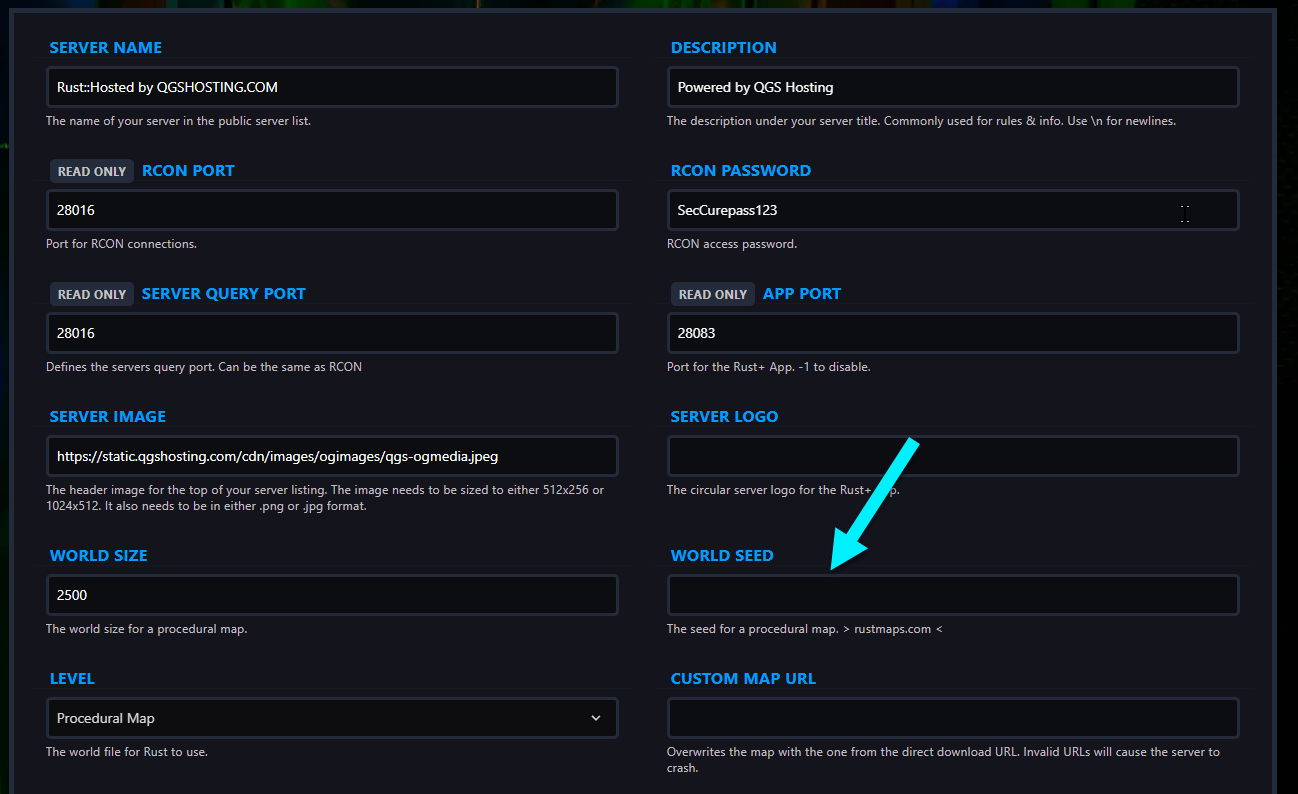
Step 4) After that you can set your World Size to a number less than 6000. The "WORLD SIZE" input field is located on the left side of the page above the "LEVEL" field.
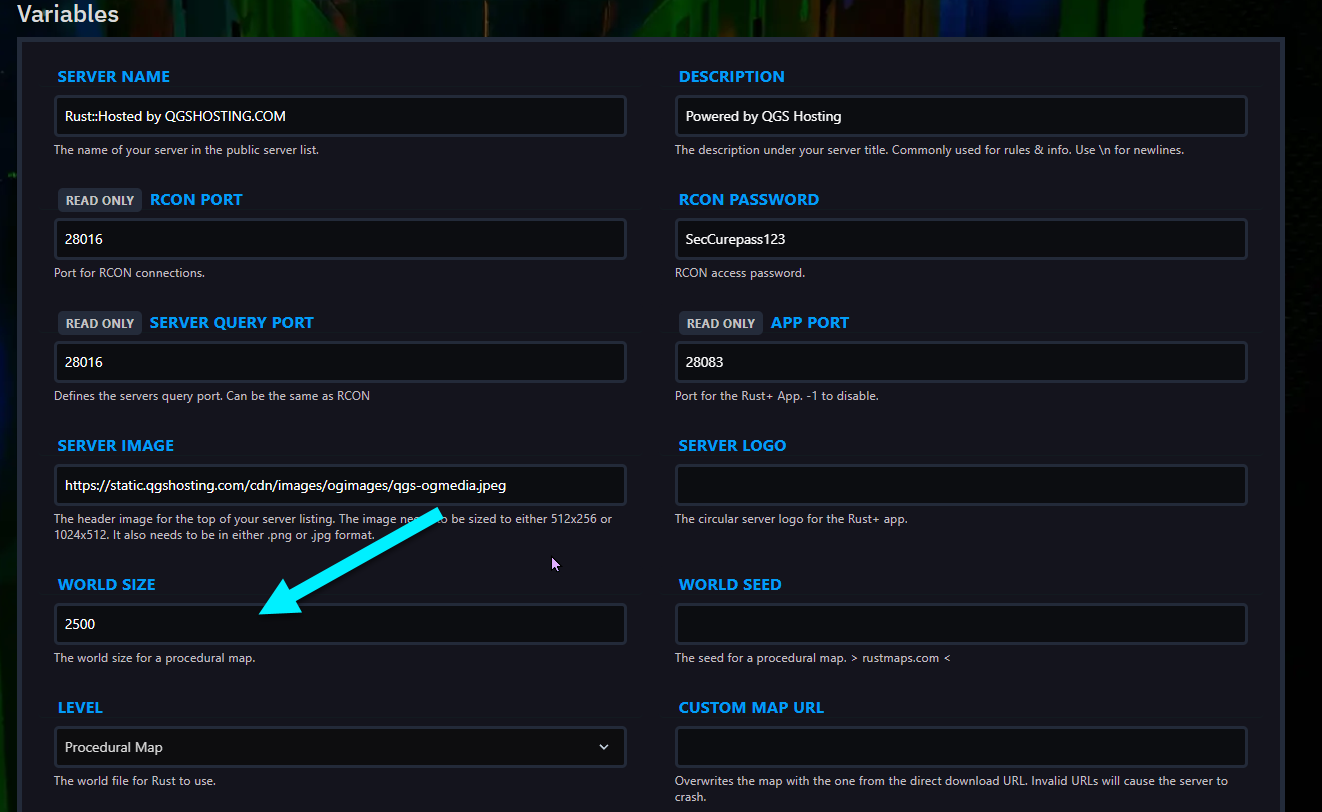
Step 5) Go back to the Console and start the server again.