Adding an exclusive join (whitelist) is the better method to protect your ARK:SE server from unwanted players, to do it you need to follow these steps:
HOW TO ACTIVATE EXCLUSIVE JOIN (WHITELIST)?
1) Login to your control panel (panel.qgs.bg) > click on your server > Startup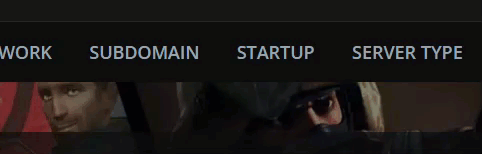
2) Then navigate to "ADDITIONAL ARGUMENTS" and add value: -exclusivejoin to activate the exclusive join (whitelist)!
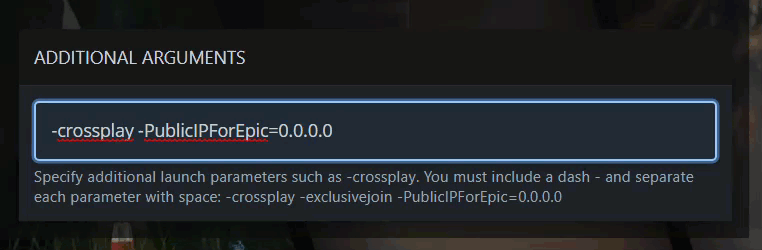
3) Now that you have added the parameter, go to Files and navigate to ShooterGame > Binaries > Linux > and click on "New File" and enter the STEAM/EPIC ID for the specific profiles you want to add and click on "CREATE FILE" then enter the name PlayersExclusiveJoinList.txt > "CREATE FILE" review the changes and click on "SAVE CONTENT"
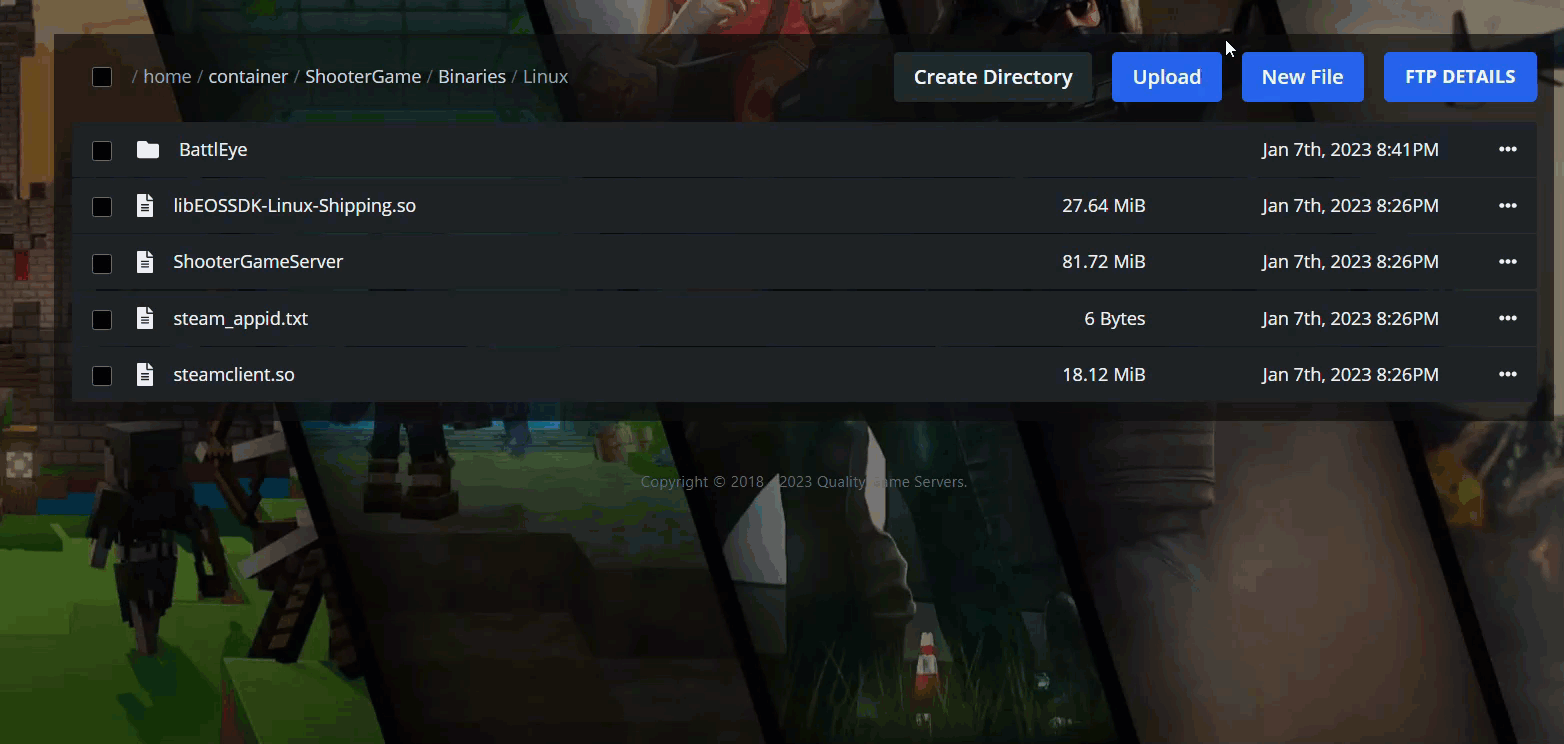
HOW DO I FIND A STEAM/EPIC ID?
You can follow this article HERE to find your STEAM/EPIC ID.
4) Now after entering the STEAM/EPIC ID, you need to restart your server.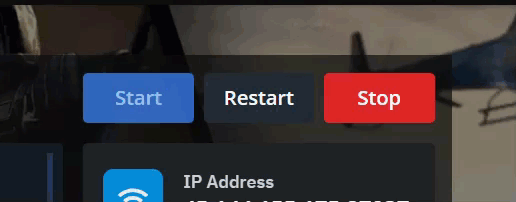
Now your server is protected from unwanted players!
Please let us know if you need any further assistance, we'll be happy to help! You can contact us anytime by clicking here!

