How to change the MOD load order on your ARK Server?
The load order of mods Ark plays a vital role in game stability and performance. Mods that affect similar game files should be prioritized by importance to avoid conflicts. Checking for compatibility between mods is crucial for preventing crashes and ensuring a smooth modded experience.
Step 1) Go to your Console > click on your server and stop it using the "STOP" button.
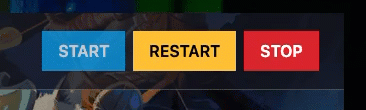
Step 2) Once your server is stopped, go to "SETTINGS".
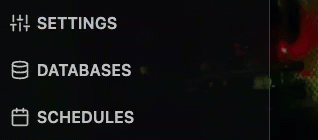
Step 3) You will find a field on the left side where you put in your MODID and separate them with commas. Keep in mind that the order in which you see them written is the order they will load in.
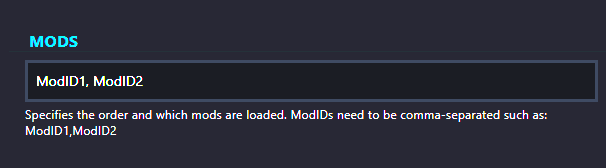
Step 4) Go back to the Console and start the server again.
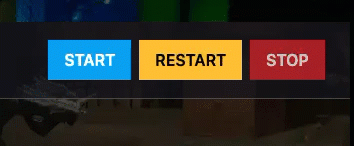
You now have your mods loading in your desired order.


