Whether you want to add a player to the whitelist (whitelist), give delegated rights or simply ban a player, you will need to know the player's ID. In this guide, we explain how to find a player's ID by following these steps:
HOW TO FIND STEAMID64?
1) Navigate to website STEAMID.IO and enter one of the following information (Steam username, Steam profile URL, SteamID or SteamID3) for the specific account, then click Lookup and copy SteamID64: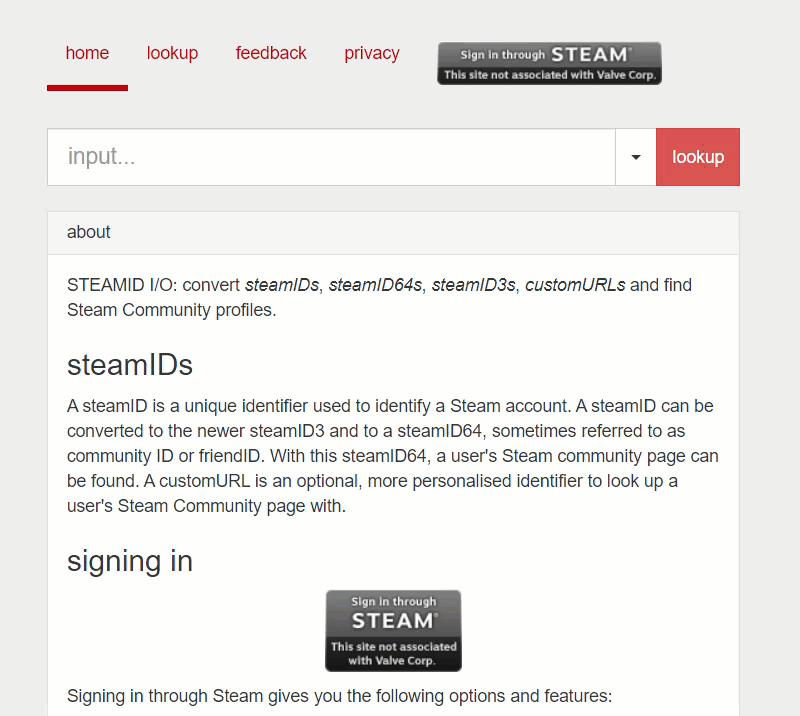
HOW TO FIND EPIC GAMES ID (FOR ARK:SE SERVERS)?
NOTE: Epic users have a different identifier (ID) for each device they connect from. Epic Games does not currently have a static ID, players may need to be whitelisted more than once if they connect to a different device or their ID changes.
1) Launch the Epic Games version of ARK:SE and join SinglePlayer mode.
2) Press TAB, to activate in-game console and enter the following parameter admincheats listplayers and press ENTER!
3) Copy the listed identifier (ID).
Please let us know if you need any further assistance, we'll be happy to help! You can contact us anytime by clicking here!

