How to reinstall your ARK Server and start fresh?
Over time, Ark server can become cluttered with abandoned bases, excess tames, and unused structures, leading to severe performance issues such as lag, crashes, and overall instability. Performing a server reset not only improves performance but also gives players a fresh start, encouraging new base builds, the use of different mods, and exploration of alternative maps.
Step 1) Go to your Console > click on your server and stop it using the "STOP" button.
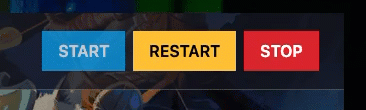
Step 2) Once your server is stopped, go to "SETTINGS".
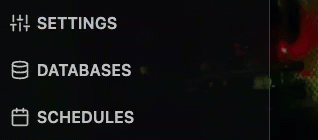
Step 3) There you’ll see 3 buttons above the page section with the settings. Click on the "REINSTALL" button.
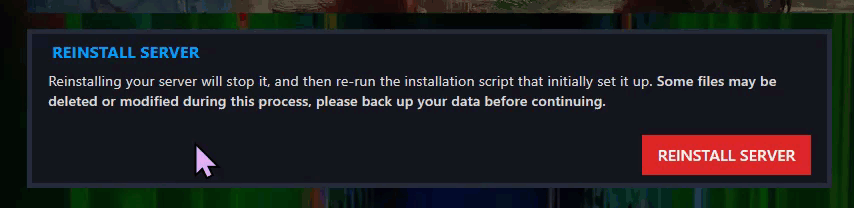
> Click on "YES, REINSTALL SERVER" to confirm the process.
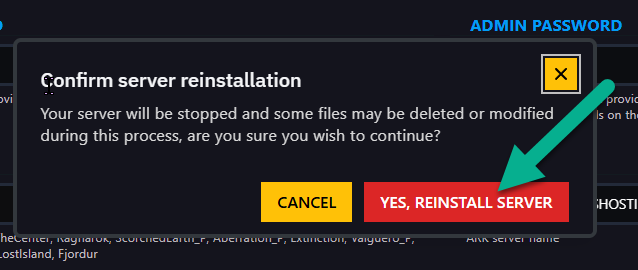
Step 4) Go back to the Console and start the server again.
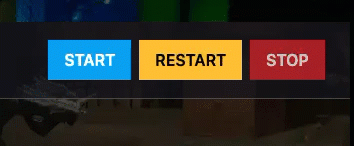
Congratulations! Your server is now refreshed and renewed.


