HOW TO RESET PLAYER DATA ON YOUR ARK SERVER?
Resetting player data on an ARK server offers a clean slate, ideal for major game updates or balance changes. This ensures all players start equally and experience new content together. Additionally, it can resolve technical issues or glitches affecting player progress, improving overall server stability.
NOTE: Make backups of any files you may delete by mistake in processes like this one. You may need to Find your STEAM ID for this article.
Step 1) Go to your Console > click on your server and stop it using the "STOP" button. Once your server is stopped, go to the "FILE MANAGER", which you’ll find in the menu on the left under "SERVER CONTROLS".
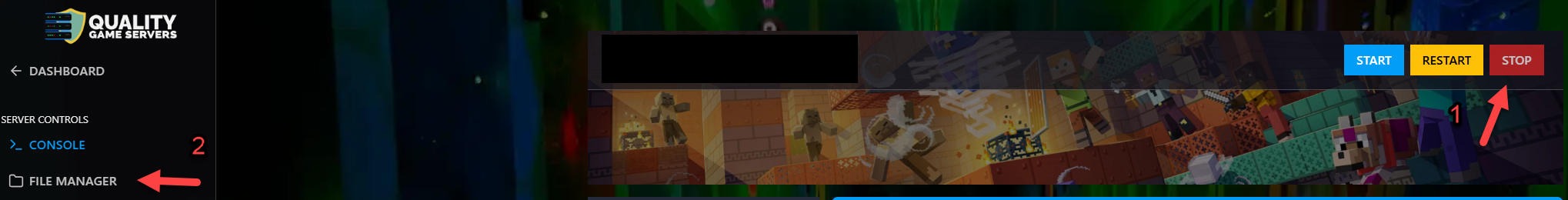
Step 2) Navigate to ShooterGame > Saved > SavedArks and find a file name containing your STEAM ID that ends with the file extension .arkprofile
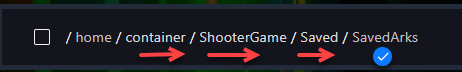
Step 3) Select the file and press DELETE as shown below, then confirm the deletion
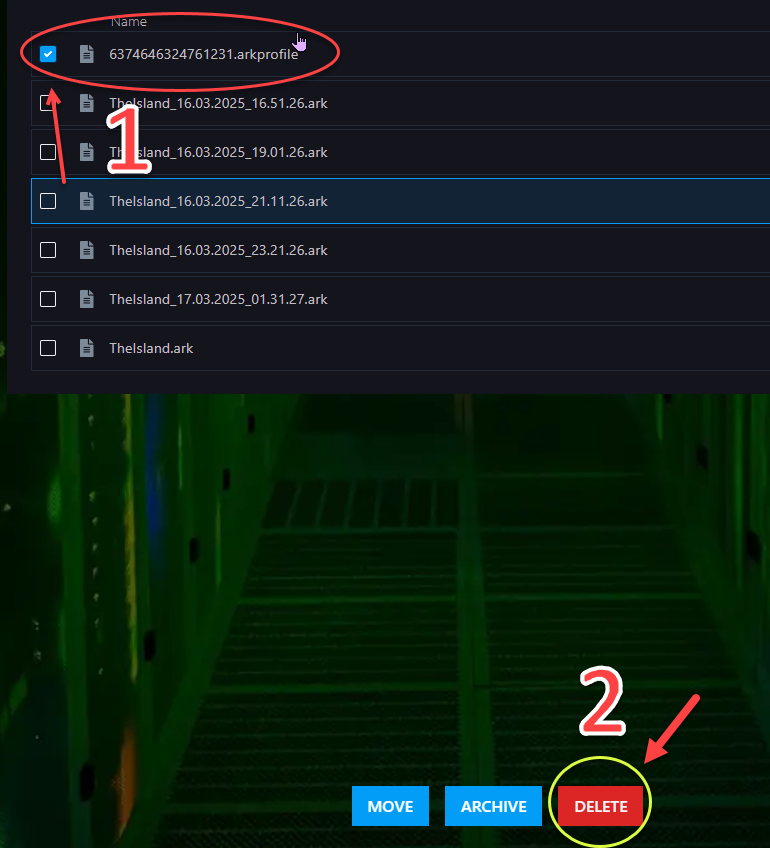
Step 4) Go back to the Console and start the server again.
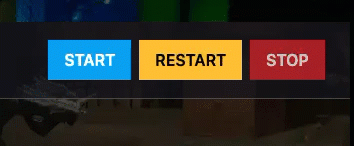
Your players may now start fresh.


