The ARK:SE servers have 2 launchers to join, In this tutorial, we will show you how to login using STEAM and EPIC launcher
HOW TO JOIN VIA STEAM?
Step 1) Go to your Console > click on your server and navigate to the left menu and copy the STEAM IP
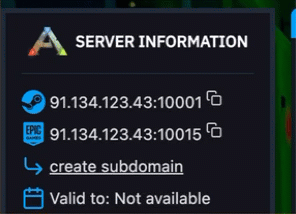
Step 2) When you copied the IP address, go to your STEAM > click on View > Game Servers > Favorite tab
Step 3) When you are in the Favorite tab, click on [+] and add the IP address of your server.
HOW TO JOIN VIA EPIC GAMES?
Step 1) Go to your Console > click on your server and navigate to the left menu and copy the EPIC IP
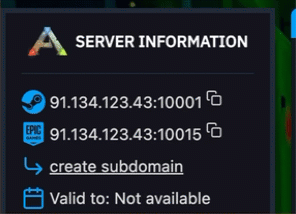
Step 2) When you copied the IP address, go to your ARK:SE game > click on HOST/LOCAL > choose to play singleplayer, you don't need to edit any settings or change the map, as it doesn't affect the connection to the server.
Step 3) When the game started, click button TAB and run the command "open IP:PORT" (On the "IP:PORT" parameter enter the IP address and port of your server from the control panel), then press ENTER and you will connect to your ARK server.


