How to Enable Crossplay for your Ark Server?
What is Crossplay?
ARK supports crossplay between Steam and Epic Games players. If crossplay is off, only Steam players can join. You can enable or disable this at any time through your server settings.
Step 1) Go to your Console > click on your server and stop it using the "STOP" button.
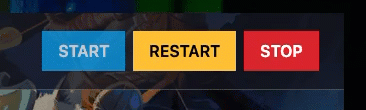
Step 2) Once your server is stopped, go to "SETTINGS".
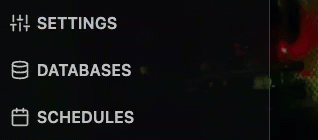
> There you’ll find a toggle called "CROSSPLAY" located on the bottom right of the page. Use it to toggle crossplay on and off as you require.
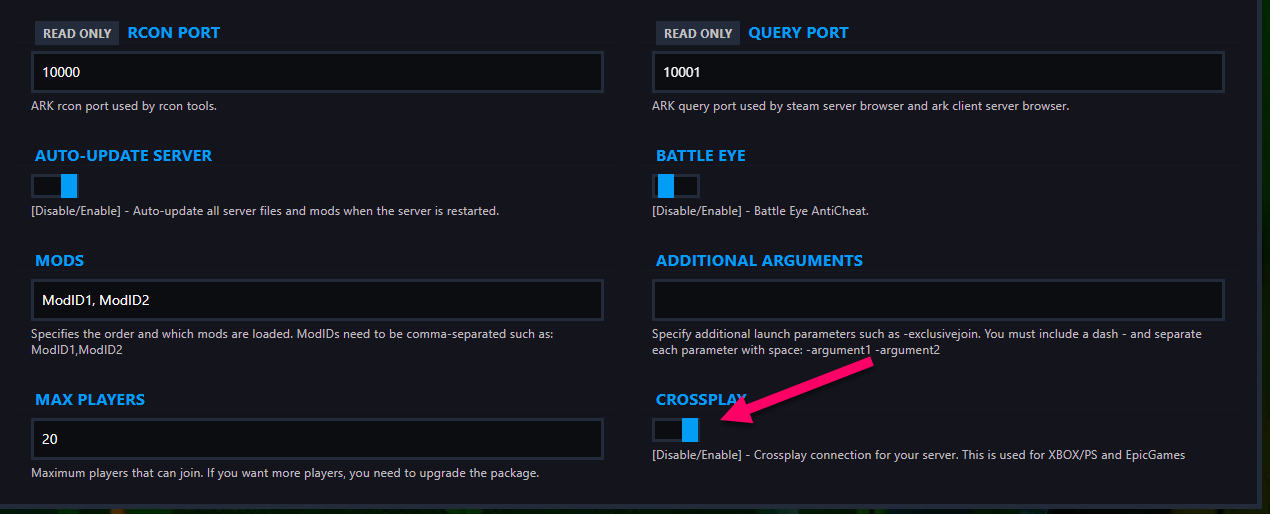
Step 3) Go back to the Console and start the server again.
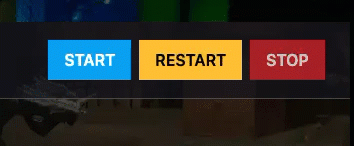
Steam and Epic players can now play together.


